- Joined
- Jun 6, 2013
- Messages
- 102
- Motherboard
- Asus Prime Z490-A
- CPU
- i9-10850k
- Graphics
- RX 580
- Mac
- Mobile Phone
laggy MacOS after wake-up, and it only start to happening after upgrade to latest MacOS 12.5
Prime Z490-A + i9 10850K + 64G
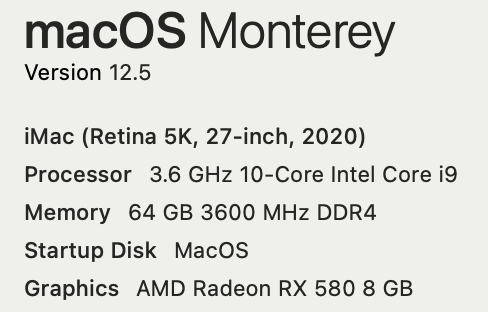
OpenCore currently at 0.8.3
MacOS 12.5
All the configuration/EFI are here
https://github.com/CharlesCCC/Asus-Prime-Z490-A-OpenCore-Hackintosh
Anyone having similar issue ? or solution ?
thank you
Prime Z490-A + i9 10850K + 64G
OpenCore currently at 0.8.3
MacOS 12.5
All the configuration/EFI are here
https://github.com/CharlesCCC/Asus-Prime-Z490-A-OpenCore-Hackintosh
Anyone having similar issue ? or solution ?
thank you

