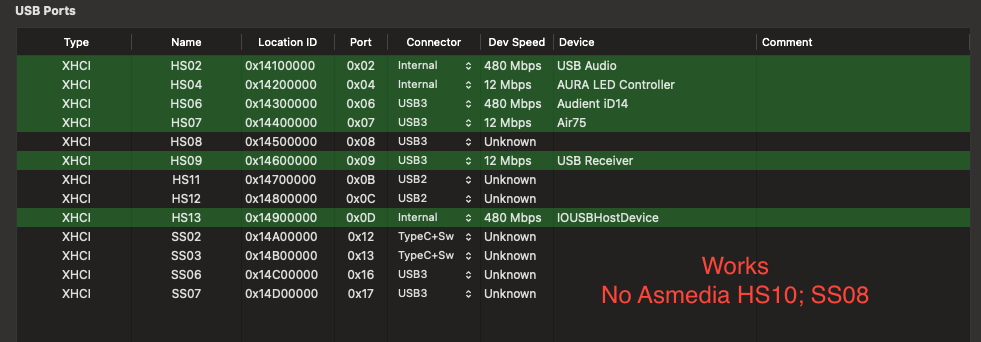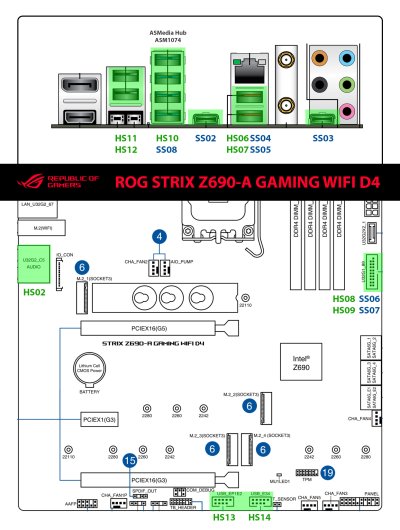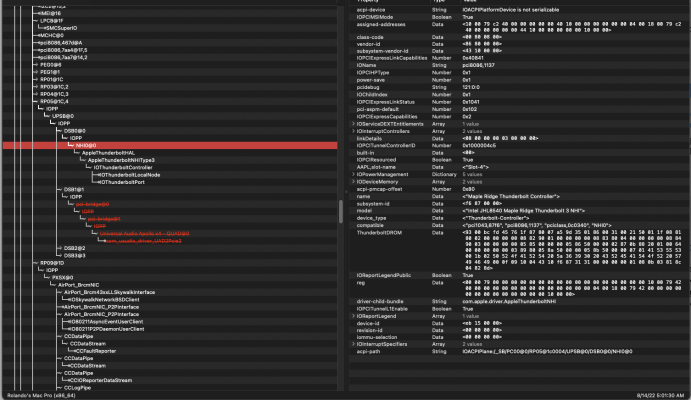Hey Casey Just finished my transfer from Z390 to Z690 Pro art, Everything is working amazingly and the 12900K is a beast for my Pro Tools rendering. My one issue is Thunderbolt hot plug. I have an Apollo X4 from Universal Audio, and it is a Thunderbolt 3 devices. Hot plug is not working under any of the suggested methods: not after reboot or sleep wake cycle, etc. The Device does connect if its on and plugged in from boot. I have updated all Thunderbolt drivers from Windows, and I'm running the latest BIOS. Here's my Reg Edit. The device thats' in red is my Apollo after shutting it off and back on.
I saw you posted that earlier Thunderbolt devices may not have hot plug functionality. But this Apollo has TB3.
Let me know if there's anything I should try. Previous BIOS version? Another SSDT? Is there a way to flash this controller like there was in Z390 Designare?