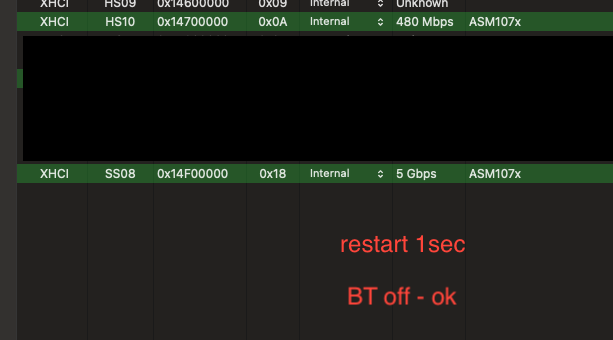Hello guys,
First of all I would like to thank
@CaseySJ for such a good build.
Successfully used this thread build for my setup with some edits. All is working fine (cpu, gpu, wifi, bt, airdrop, etc.) except sleep. I managed to find the problem, it is
ASMedia Hub ASM107x /
ASMedia ASM1074 that is responsible for some ports on back panel.
Hardware:
CPU: Intel i9-12900K
GPU: Asus TUF Radeon RX 6900 XT
MB: Asus ROG STRIX Z690-A GAMING WIFI D4
RAM: 32GB 3600Mhz DDR4
SSD: 1TB WD Black SN750
Wifi/BT Card: Broadcom BRCM20702 PCIe card
Here are my findings:
1) BT on / USB mapping ASMedia enabled - wakes up from sleep immediately
2) BT off / USB mapping ASMedia enabled - sleep works
3) BT on / USB mapping ASMedia disabled - sleep works (current option)
Can you please direct me what I have to do to to enable ASMedia in USB mapping in the right way? (I tried internal/usb3 types for it). And I don't understand why Bluetooth in PCIe slot somehow depends from it. (I know that BT module card has power from internal USB port on motherboard, but it is Intel's chipset port)
Thanks