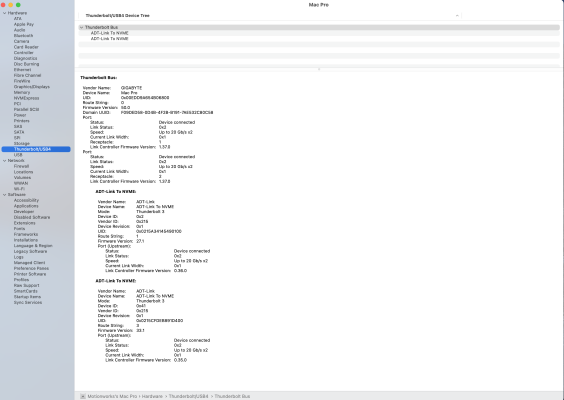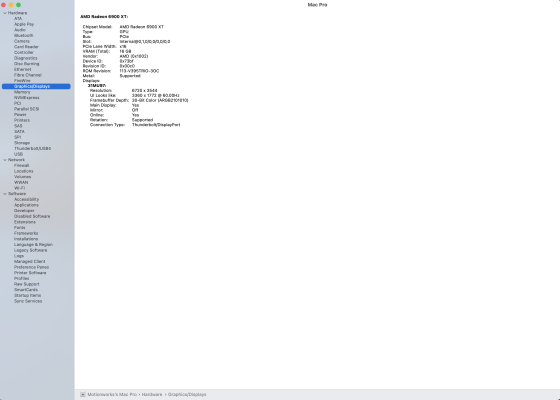You are using an out of date browser. It may not display this or other websites correctly.
You should upgrade or use an alternative browser.
You should upgrade or use an alternative browser.
Asus Z690 ProArt Creator WiFi (Thunderbolt 4) + i7-12700K + AMD RX 6800 XT
- Thread starter CaseySJ
- Start date
CaseySJ
Moderator
- Joined
- Nov 11, 2018
- Messages
- 22,187
- Motherboard
- Asus ProArt Z690-Creator
- CPU
- i7-12700K
- Graphics
- RX 6800 XT
- Mac
- Classic Mac
- Mobile Phone
** OpenCore Configurator 2.62.0.0 has been released **
Open the "Preferences" dialog and set it to 0.8.3 Release Configuration as shown
Open the "Preferences" dialog and set it to 0.8.3 Release Configuration as shown
If you're using OpenCore 0.8.3 and seeing OCS Schema: LegacyEnable warnings during boot, simply open your config.plist in OpenCore Configurator 2.62.0.0, ensure that the application is set to "0.8.3 Release Configuration", then click through each of the main headings on the left side without making any changes :
- ACPI
- Booter
- DeviceProperties
- Kernel
- ...
Last edited:
CaseySJ
Moderator
- Joined
- Nov 11, 2018
- Messages
- 22,187
- Motherboard
- Asus ProArt Z690-Creator
- CPU
- i7-12700K
- Graphics
- RX 6800 XT
- Mac
- Classic Mac
- Mobile Phone
FYI, one of the reasons this site strictly enforces its rules against discussion of developer betas…Friendly Reminder: macOS Ventura is only a developer beta at this time. According to site Rules, we can discuss PUBLIC betas, but not developer betas.

Apple allegedly taking down websites sharing iOS 16 developer beta
Following WWDC 2022 in June, Apple released the first developer beta of iOS 16 and other software updates for members of the Apple Developer program. While users interested in a public beta had to wait until July to try iOS 16, some websites had already shared unofficial ways to install the...
trs96
Moderator
- Joined
- Jul 30, 2012
- Messages
- 25,510
- Motherboard
- Gigabyte B460M Aorus Pro
- CPU
- i5-10500
- Graphics
- RX 570
- Mac
- Mobile Phone
It's much like data loss. Most everyone thinks it will never happen to them. Then when it does happen, they say "Why didn't I make that clone of my system drive ?" After it's already too late. It's why we have to pro-actively prohibit any Dev Beta discussions here.FYI, one of the reasons this site strictly enforces its rules against discussion of developer betas…
Last edited:
- Joined
- Oct 24, 2013
- Messages
- 1,251
- Motherboard
- Asus ROG Z690 Formula
- CPU
- i9-13900K
- Graphics
- RX 6900 XT
- Mac
- Mobile Phone
I wonder why Apple is doing this now as those websites have been live for several years. I always wondered about it, but now we know how Apple feels. Some YouTubers show content on early iOS and iPadOS developer betas, like this year with stage manager. Same with down Twitter users. I wonder if they’re next.It's much like data loss. Most everyone thinks it will never happen to them. Then when it does happen, they say "Why didn't I make that clone of my system drive ?" After it's already too late. It's why we have to pro-actively prohibit any Dev Beta discussions here.
- Joined
- Dec 11, 2010
- Messages
- 81
- Motherboard
- Asus Z690 ProArt Creator Wifi
- CPU
- i9-12900K
- Graphics
- RX 6900 XT
- Mac
@CaseySJ
I have just received my Gigabyte Titan Ridge V2.
I followed your guide, modified the firmware, compiled ssdt.
It looks like it worked but i have one issue.
I can see Thunderbolt devices. But cant see my 2x5700XT gpu under Graphics/Displays.
How can i fix this?
Thx
I have just received my Gigabyte Titan Ridge V2.
I followed your guide, modified the firmware, compiled ssdt.
It looks like it worked but i have one issue.
I can see Thunderbolt devices. But cant see my 2x5700XT gpu under Graphics/Displays.
How can i fix this?
Thx
Attachments
CaseySJ
Moderator
- Joined
- Nov 11, 2018
- Messages
- 22,187
- Motherboard
- Asus ProArt Z690-Creator
- CPU
- i7-12700K
- Graphics
- RX 6800 XT
- Mac
- Classic Mac
- Mobile Phone
Some questions:@CaseySJ
I have just received my Gigabyte Titan Ridge V2.
I followed your guide, modified the firmware, compiled ssdt.
It looks like it worked but i have one issue.
I can see Thunderbolt devices. But cant see my 2x5700XT gpu under Graphics/Displays.
How can i fix this?
Thx
- Did the two 5700XTs appear in Graphics/Displays when the Thunderbolt card wasn’t installed?
- Why does the screenshot say 6900XT?
- If you temporarily remove the Thunderbolt card and boot the system, do the two 5700XTs reappear in Graphics/Displays?
- Do the the two 5700XTs appear in IORegistryExplorer?
- Do the two 5700XTs appear in the graphics/video software that you use?
- Joined
- Dec 11, 2010
- Messages
- 81
- Motherboard
- Asus Z690 ProArt Creator Wifi
- CPU
- i9-12900K
- Graphics
- RX 6900 XT
- Mac
Some questions:
- Did the two 5700XTs appear in Graphics/Displays when the Thunderbolt card wasn’t installed?
- Why does the screenshot say 6900XT?
- If you temporarily remove the Thunderbolt card and boot the system, do the two 5700XTs reappear in Graphics/Displays?
- Do the the two 5700XTs appear in IORegistryExplorer?
- Do the two 5700XTs appear in the graphics/video software that you use?
I use EGPU. (ADT-Link PCIe x16 to M.2 NVMe eGPU Adapter). 5700XTs are not internal gpus. Only 6900XT is internal.
Did the two 5700XTs appear in Graphics/Displays when the Thunderbolt card wasn’t installed?
-No because 5700XTs are external gpus. I am using Gigabyte Titan to connect Egpus.
Why does the screenshot say 6900XT?
-It is my main internal gpu.
If you temporarily remove the Thunderbolt card and boot the system, do the two 5700XTs reappear in Graphics/Displays?
-No
Do the the two 5700XTs appear in IORegistryExplorer?
-No
Do the two 5700XTs appear in the graphics/video software that you use?
-No. I think it should be visible in Graphics/Display section before.
CaseySJ
Moderator
- Joined
- Nov 11, 2018
- Messages
- 22,187
- Motherboard
- Asus ProArt Z690-Creator
- CPU
- i7-12700K
- Graphics
- RX 6800 XT
- Mac
- Classic Mac
- Mobile Phone
Now I vaguely remember…I use EGPU. (ADT-Link PCIe x16 to M.2 NVMe eGPU Adapter). 5700XTs are not internal gpus. Only 6900XT is internal.
Did the two 5700XTs appear in Graphics/Displays when the Thunderbolt card wasn’t installed?
-No because 5700XTs are external gpus. I am using Gigabyte Titan to connect Egpus.
Why does the screenshot say 6900XT?
-It is my main internal gpu.
If you temporarily remove the Thunderbolt card and boot the system, do the two 5700XTs reappear in Graphics/Displays?
-No
Do the the two 5700XTs appear in IORegistryExplorer?
-No
Do the two 5700XTs appear in the graphics/video software that you use?
-No. I think it should be visible in Graphics/Display section before.
- Did the 5700XT ever connect to the Hack via the ADT-Link NVMe adapter?
- If you connect a NVMe SSD into the adapter, does the SSD appear?
- If you connect and power everything before booting the system, does that work?
- Joined
- Dec 11, 2010
- Messages
- 81
- Motherboard
- Asus Z690 ProArt Creator Wifi
- CPU
- i9-12900K
- Graphics
- RX 6900 XT
- Mac
Now I vaguely remember…
- Did the 5700XT ever connect to the Hack via the ADT-Link NVMe adapter?
- If you connect a NVMe SSD into the adapter, does the SSD appear?
- If you connect and power everything before booting the system, does that work?
Did the 5700XT ever connect to the Hack via the ADT-Link NVMe adapter?
- No. I have just tested. But in Windows 11 both my onboard Thunderbolt4 controller and New Titan Ridge 2.0 just works fine. I can see both 5700XTs via ADT link. I have tested them with Geekbench.
If you connect a NVMe SSD into the adapter, does the SSD appear?
-Never tried. I dont have spare nvme right now.
If you connect and power everything before booting the system, does that work?
-I have just realized, if i boot with egpus on i got black screen, monitor signal off. If i power on and plug later no issue but gpus not visible. Only thunderbolt section is just like i have posted before.
Copyright © 2010 - 2024 tonymacx86 LLC