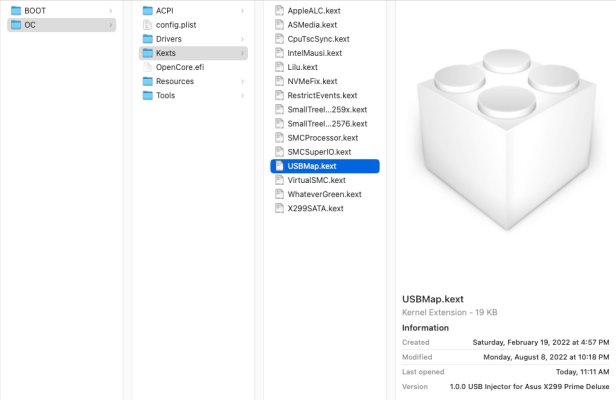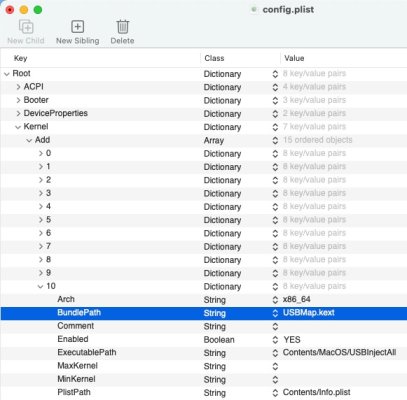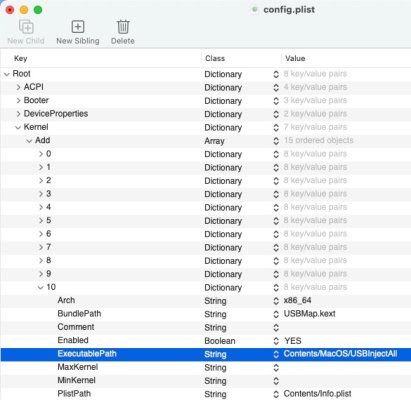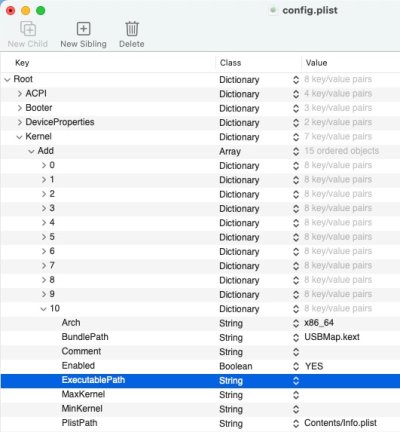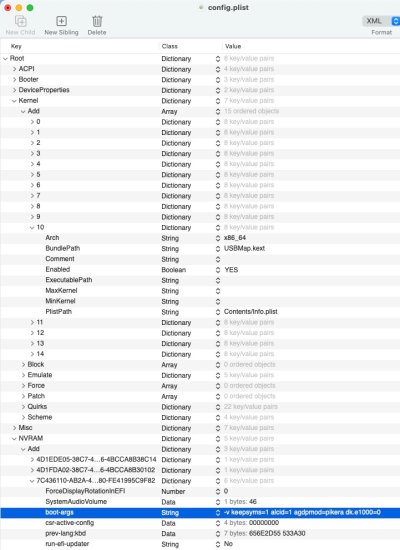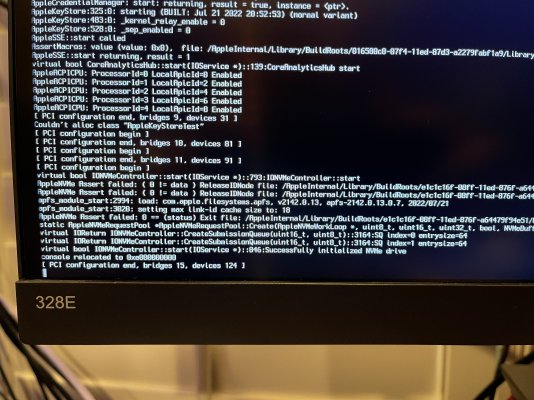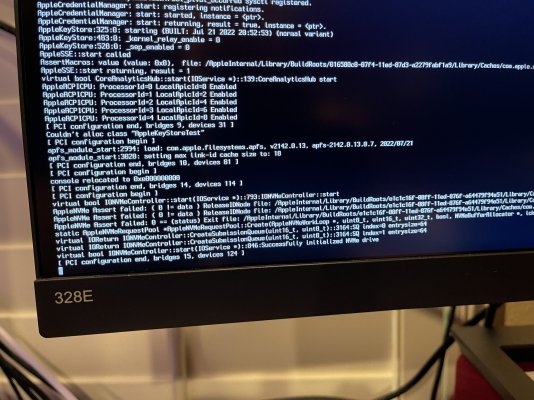- Joined
- Apr 18, 2011
- Messages
- 1,492
- Motherboard
- ASUS Pro WS X299 Sage II
- CPU
- i9-10980XE
- Graphics
- W5500
- Mac
- Mobile Phone
Hi 7hina,
1) I deleted the highlighted file like you instructed (pic below).
2) I then opened up the config.plist under the same NEW EFI (v0.8.3) folder you provided (that I downloaded 2 days ago), and this is what I see when it's open (pic below). I'm looking at the pic you provided and I don't see what it is I have to change or rename the file? Can you provide more details of how I am to change this?
3) Also, (as I mentioned before), am I to change the name from "USBMap.kext" to "USBInjectAll.kext," or just keep the file named: "USBMap.kext"?
I look forward to your reply. Thank you.
Keep the file named USBMap.kext
for BundlePath change it from "USBInjectAll.kext" to "USBMap.kext"
clear ExecutablePath so it's empty