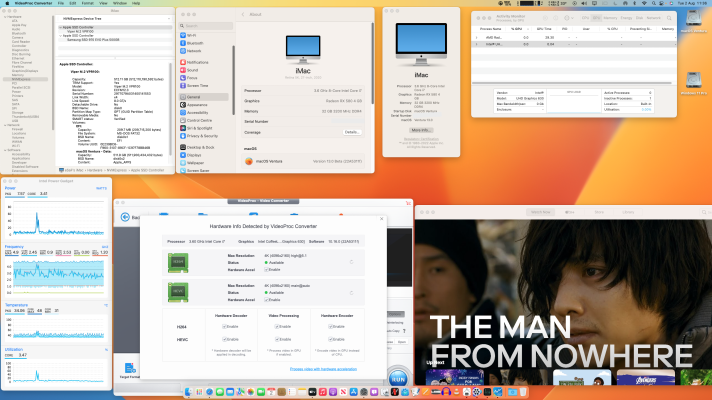- Joined
- Jun 13, 2017
- Messages
- 3,309
- Motherboard
- Gigabyte A520i AC
- CPU
- Ryzen 7 4700G
- Graphics
- Radeon Vega 8
- Mac
- Classic Mac
- Mobile Phone
Yeah, I tried that and it didn’t work.If you updated to OC 8.3 you likely do not need a USB installer at least not from Beta to Beta. I went from what ever version I was on to 22A5311f using the system tool with no interaction from me during the install.