trs96
Moderator
- Joined
- Jul 30, 2012
- Messages
- 25,536
- Motherboard
- Gigabyte B460M Aorus Pro
- CPU
- i5-10500
- Graphics
- RX 570
- Mac
- Mobile Phone
Never heard of it. Is this correct ?But I have seen a few "SROD" from time to time.
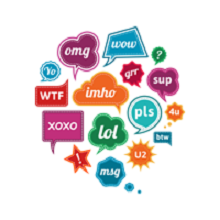
SROD - Shared Read Only Data in Undefined by AcronymsAndSlang.com
What does Undefined SROD stand for? Hop on to get the meaning of SROD. The Undefined Acronym /Abbreviation/Slang SROD means Shared Read Only Data. by AcronymAndSlang.com

