Edhawk
Moderator
- Joined
- Aug 2, 2013
- Messages
- 6,304
- Motherboard
- Asus ROG Strix X570-F Gaming
- CPU
- Ryzen 9 3900X
- Graphics
- RX 6700 XT
- Mac
- Mobile Phone
Have just installed macOS Ventura Public Beta on a Haswell system, as listed in title.

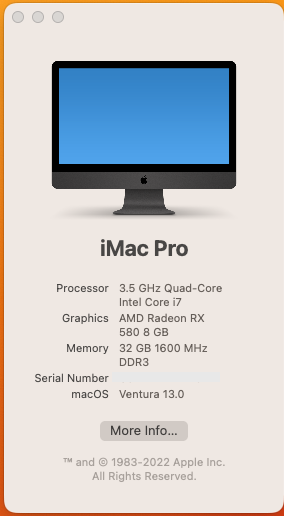
Here is a screenshot of my really bare dual screen desktop.
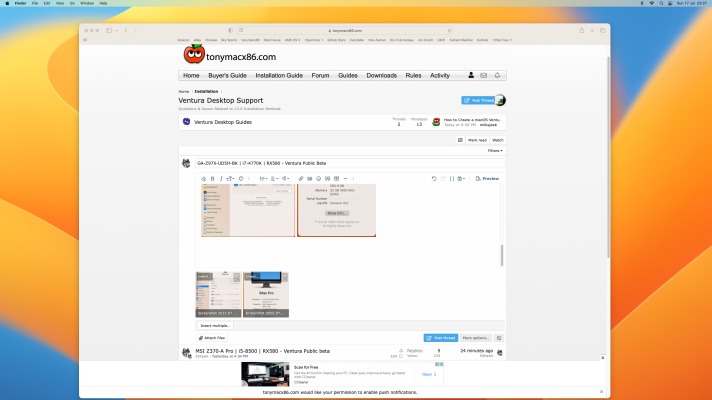
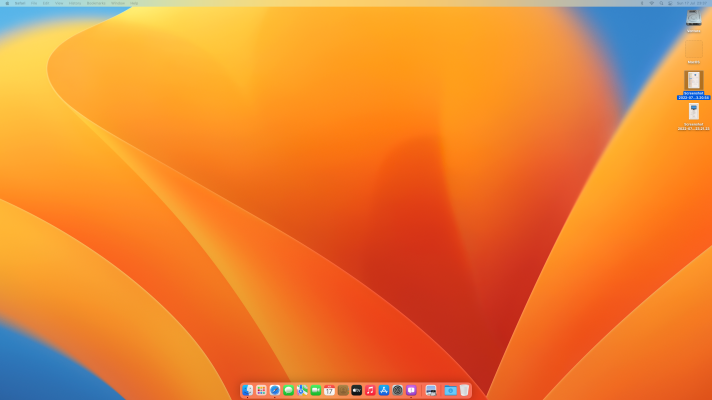
For those interested, I have attached a copy of the OpenCore 0.8.3 EFI, with the Serial Number etc. removed.
Test this EFI on a spare USB, do not under any circumstances overwrite your existing EFI until you have added your own SMBIOS data and are sure this works for your system.
- I initially installed macOS Catalina 10.15.7 so I could check the USB Port configuration with the help of the XhciPortLimit quirk.
- I then upgraded straight to Monterey 12.4 on the system, using the same EFI.
- I did this just to check that everything worked with the iMacPro1,1 setup.
- In order for the iMacPro SMBIOS to work correctly I had to disable the HD4600 IGPU in the BIOS.
- I created an OpenCore 0.8.3 EFI, just followed the normal Haswell build except for the SMBIOS data.
- This EFI is very similar to the EFI I created for running Monterey on an i5 Haswell system.
- I changed the SMBIOS from iMac15,1, which is normal for a Haswell system, to iMacPro1,1.
- I enrolled the Monterey system in Apple's Beta program.
- I then downloaded the Ventura Public Beta release via the Software Update preference pane.
- Created a new APFS Volume on my Samsung 850 EVO SSD using Disk Utility, for Ventura, named it Ventura.
- This was so I would be able to run Monterey and Ventura from the same drive/system.
- Ran the update from the Monterey installation.
- After clicking continue after the update processes had completed in Monterey, I went and walked my dog.
- When I came back 30-40 minutes later Ventura was installed, and sitting at the Country selection screen.
- I completed the installation wizard, setting up my iCloud account, the Apple Feedback app etc.
- Everything works as expected so far, including.
- WiFi & BT (native Apple Broadcom card on PCIe adapter)
- 2 x Ethernet ports
- Dual screen setup
- Everything works as expected so far, including.
- Went about setting the OS up as I like. I had to search for a few items that have been moved, but have it set the way I like now.
- Stage Manager will take some getting used to!

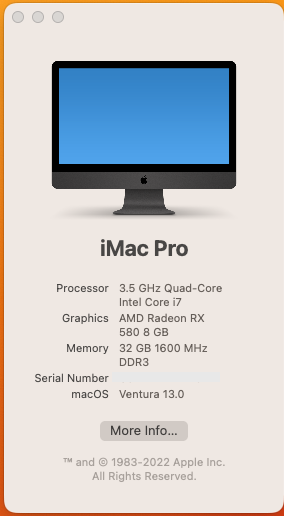
Here is a screenshot of my really bare dual screen desktop.
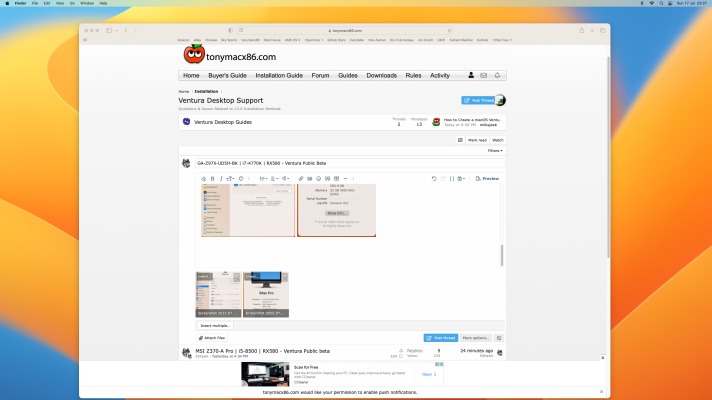
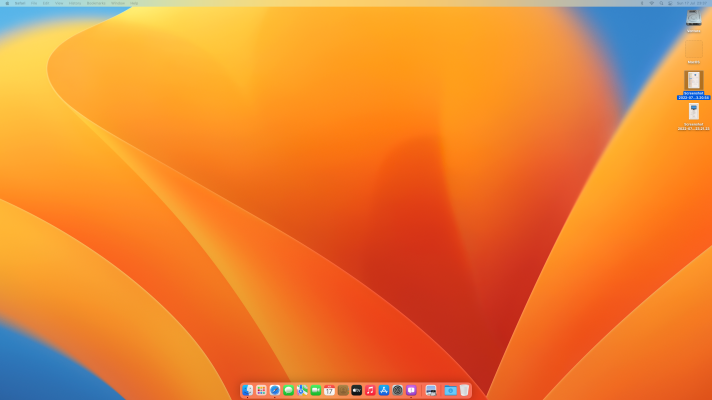
For those interested, I have attached a copy of the OpenCore 0.8.3 EFI, with the Serial Number etc. removed.
Test this EFI on a spare USB, do not under any circumstances overwrite your existing EFI until you have added your own SMBIOS data and are sure this works for your system.
Attachments
Last edited:
