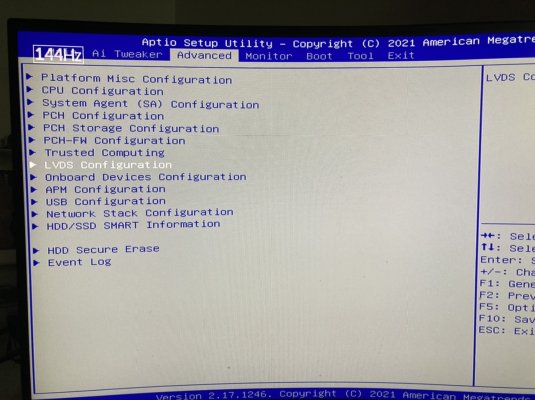- Joined
- Jun 13, 2017
- Messages
- 3,308
- Motherboard
- Gigabyte A520i AC
- CPU
- Ryzen 7 4700G
- Graphics
- Radeon Vega 8
- Mac
- Classic Mac
- Mobile Phone
I have been reading about GPU patching on Dortania this morning. My H310T has an LVDS and eDP adapter and I'm hoping to integrate it into my iMac mod. According to Dortania page, 02 00 00 00 LVDS and eDP show up in my IO service. One of the reasons I picked this board is that it has the ability in BIOS to convert into an AIO chassis, enablabling the LVDS.
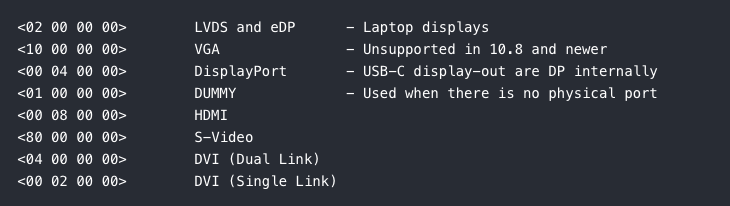
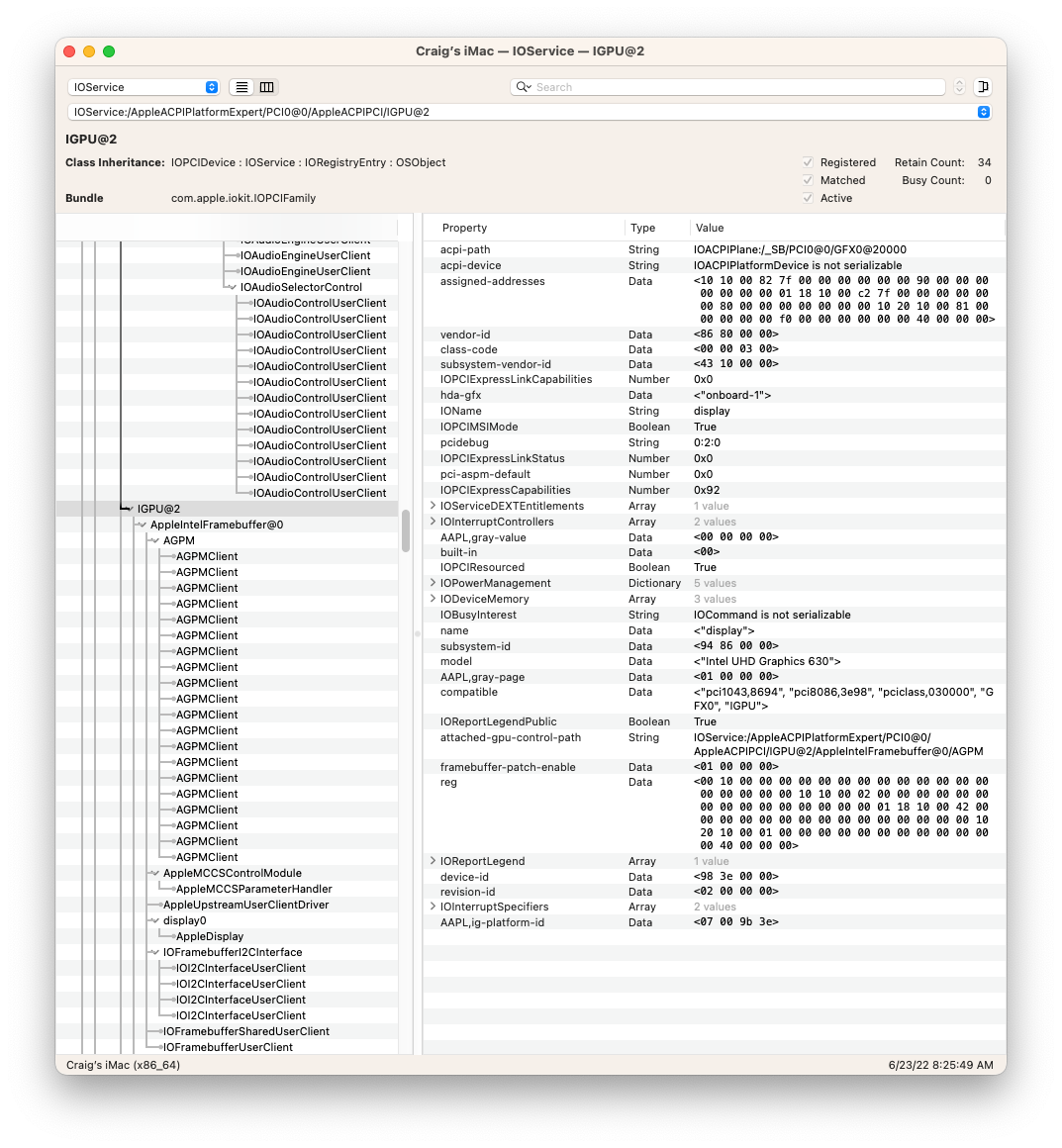

Attachments
Last edited: