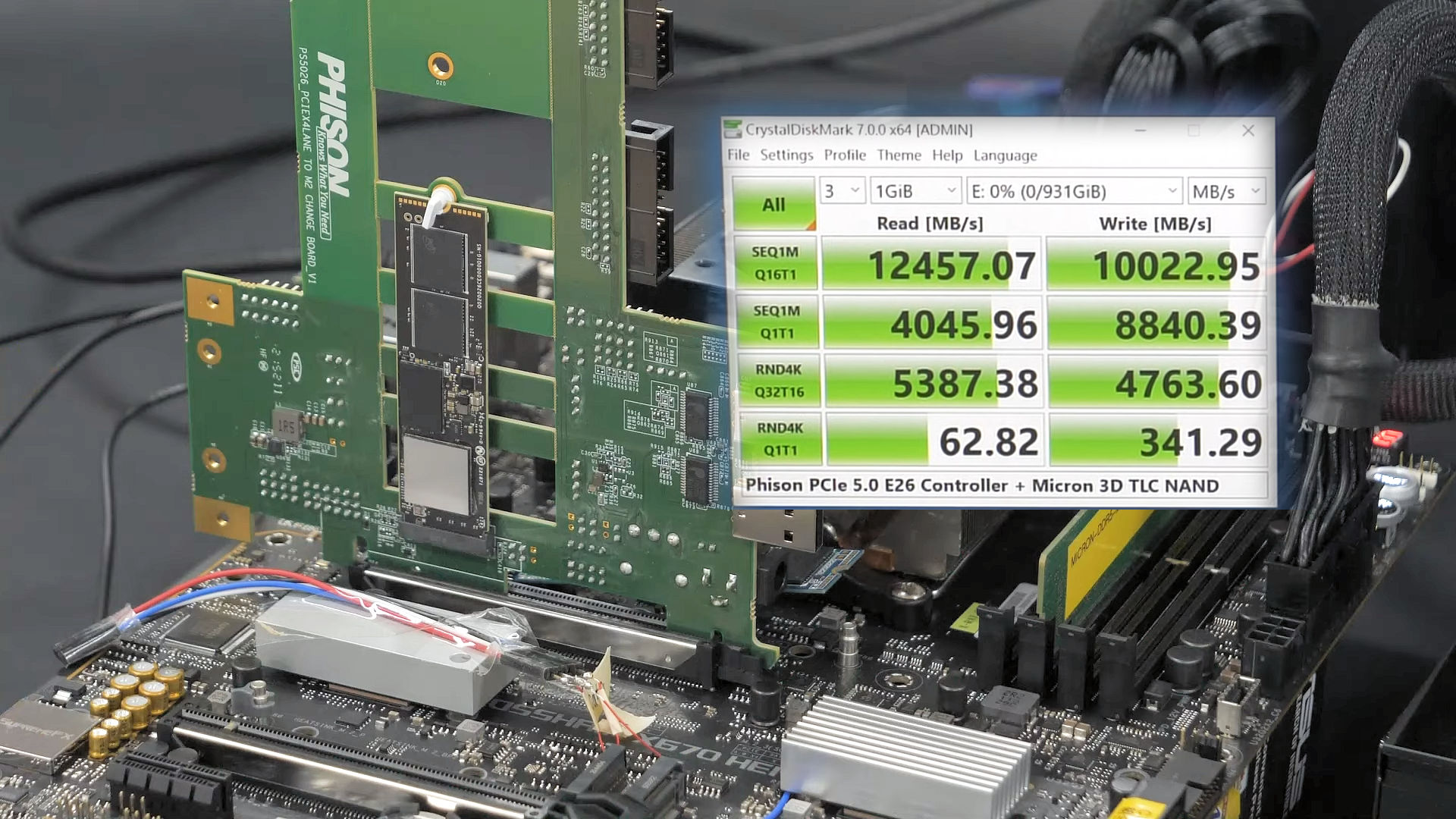Yes that's a super bummer to hear. It's been years since Hackintoshes have been around, yet these manufactures still don't notice us. I don't get it. I guess i will be sending this board back. I really wanted an ITX build but guess will have to just go fugly big.
BTW if anyone has any recommendations for me lmk. Use case is low latency music studio needing at least 64GB RAM. Was looking at an i9-12900. However, I realized, if I was going this route, minds well go with i9-12900KF because you need an external GPU if you plan on running Alder Lake and DDR5. Also heard Monterey is quirky w/ many GPU's.
So my question I guess is, what recommendations for:
1. GPU (cheaper better as I don't care about graphics if i can use Thunderbolt/USB-C to HDMI.
2. Which MB's are Thunderbolt/USB-C to HDMI friendly?
3. Is DDR5 boards even worth it? Will I have more success with Alder Lake on DDR4?
* prefer smaller boards over bigger but also don't mind paying more for premium components like Thunderbolt 4, etc.