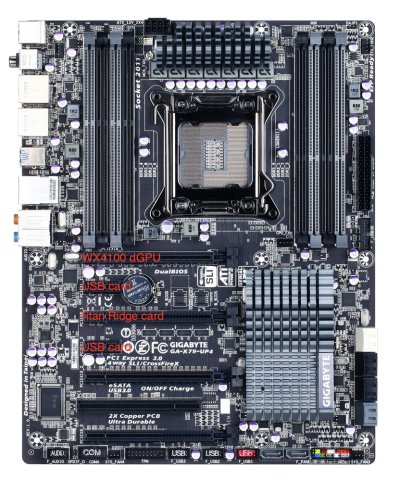Edhawk
Moderator
- Joined
- Aug 2, 2013
- Messages
- 6,290
- Motherboard
- Asus ROG Strix X570-F Gaming
- CPU
- Ryzen 9 3900X
- Graphics
- RX 6700 XT
- Mac
- Mobile Phone
I received the Inateck KT5001 card and installed it in a spare PCIe x1 slot in one of my Haswell Hack's - H87M-HD3/i5-4400/HD4600 system running Monterey 12.3.1.
Inateck KT5001 5 x port card (plus Internal USB3 Header) with SATA port for power. Link to the Inateck page for the card is shown below.

 www.inateck.com
www.inateck.com
The card worked out of the box, as expected given it has a native driver in macOS. I didn't need the SSDT or any patches for the card to work.
The card was recognised under /PCI0/RP06/PXSX ACPI path. As shown in the Hackintool PCIe devices tab posted below.
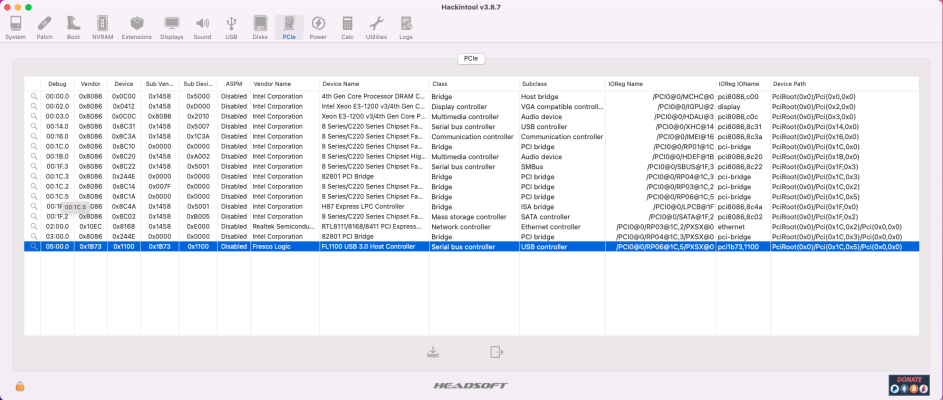
The Fresco Logic controller showed up in the Hackintool USB tab, but none of the ports were shown, which is expected for an 'External' USB card.
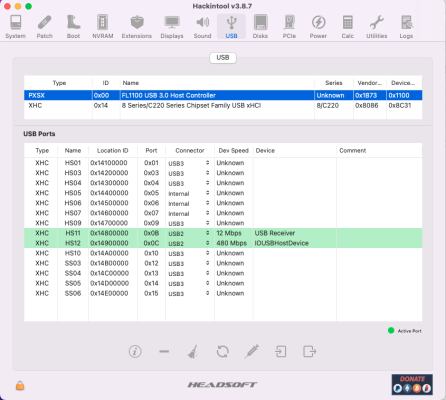 Hackintool USB tab
Hackintool USB tab
I tested each port individually with a USB3 and then a USB2 pen drive, checking to see how and if they showed up in IORegistryExplorer in the System Information USB report, Disk Utility and on the desktop, which they all did again as expected.
 Desktop with multiple partitions from USB drives
Desktop with multiple partitions from USB drives
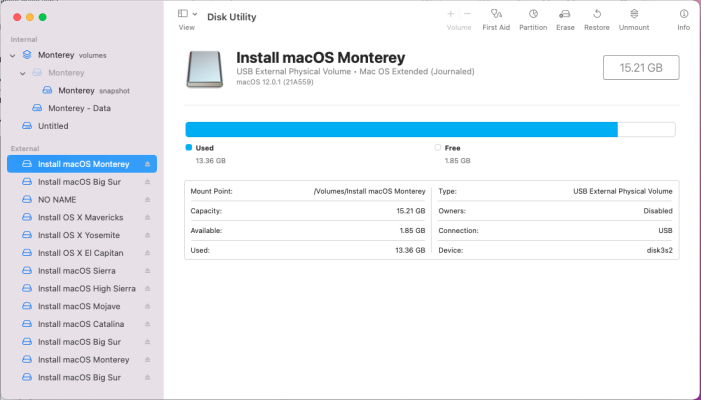 Disk Utility showing multiple USB external partitions
Disk Utility showing multiple USB external partitions
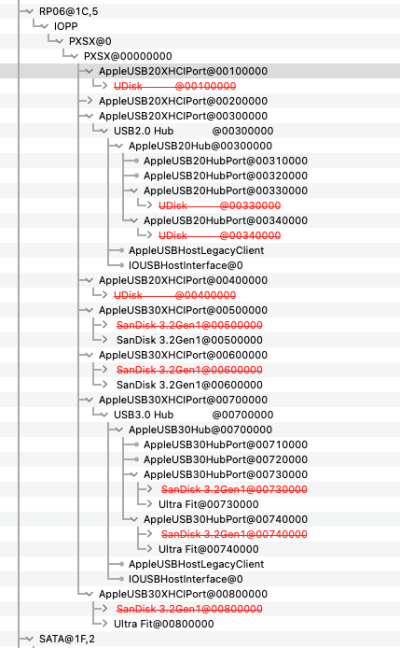 IOReg with all 10 connectors shown
IOReg with all 10 connectors shown
I installed 5 x SanDisk USB3 pen drives, in the rear ports, again all were shown as expected in both the IOReg and USB report.
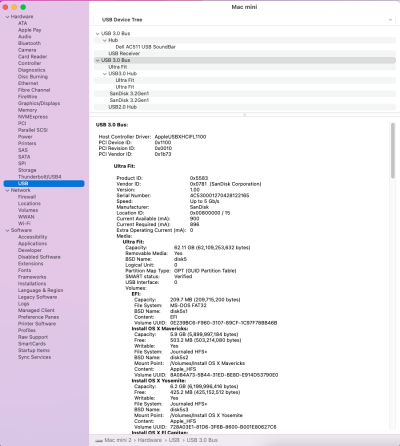 System Information > USB report showing multiple USB devices connected to Inateck (Fresco Logic) card.
System Information > USB report showing multiple USB devices connected to Inateck (Fresco Logic) card.
Both the USB2 and USB3 controllers contain a multi-port Hub, which serves one of the rear ports and the respective ports from the USB3 header, which were connected to 2 x USB3 front case ports.
The 2 x Hubs use a Via controller, not that this makes any difference to how they work.
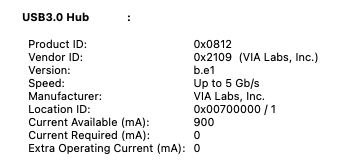
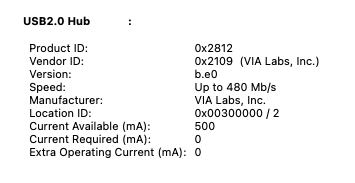
The port sharing is not affected by the use of the SSDT.
Sorry but the most I can say from this experiment is that the single Inateck KT5001 card works perfectly in my Haswell system (Mac mini 7,1 SMBIOS) running macOS Monterey.
Inateck KT5001 5 x port card (plus Internal USB3 Header) with SATA port for power. Link to the Inateck page for the card is shown below.

5-Port USB 3.0 PCIe Card KT5001/KTU3FR-5O2I
PCIe USB 3.0 Card: SuperSpeed USB 3. 0 supports transfer rates of up to 5Gbps - The actual transmission speed is limited by the setting of the device connected One Step Update your Computer to 5 ports USB3. 0 Easily with PCI Express to USB3. 0 Controller Adapter Card; 1 USB 3. 0 20-pin Connector...
The card worked out of the box, as expected given it has a native driver in macOS. I didn't need the SSDT or any patches for the card to work.
The card was recognised under /PCI0/RP06/PXSX ACPI path. As shown in the Hackintool PCIe devices tab posted below.
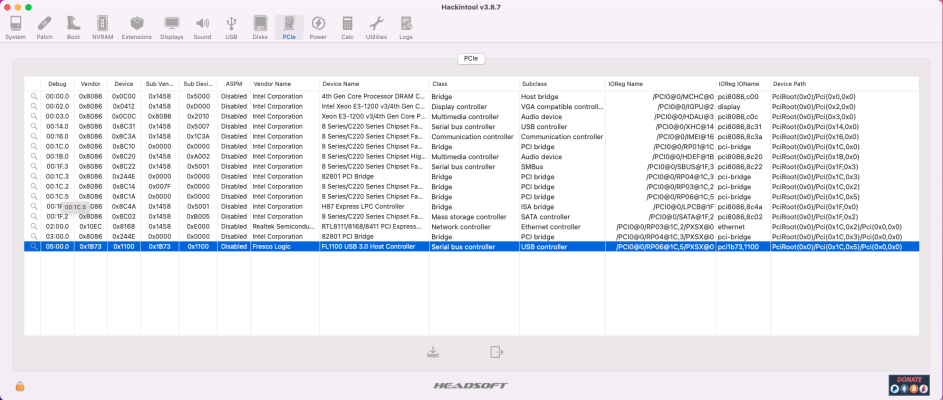
The Fresco Logic controller showed up in the Hackintool USB tab, but none of the ports were shown, which is expected for an 'External' USB card.
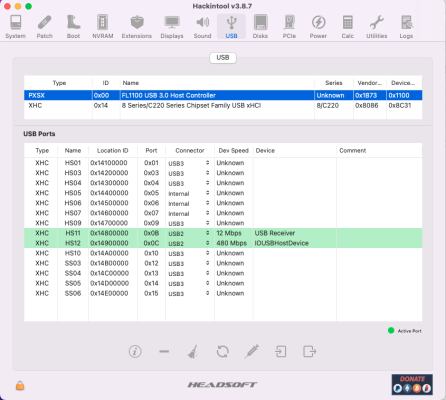 Hackintool USB tab
Hackintool USB tabI tested each port individually with a USB3 and then a USB2 pen drive, checking to see how and if they showed up in IORegistryExplorer in the System Information USB report, Disk Utility and on the desktop, which they all did again as expected.
 Desktop with multiple partitions from USB drives
Desktop with multiple partitions from USB drives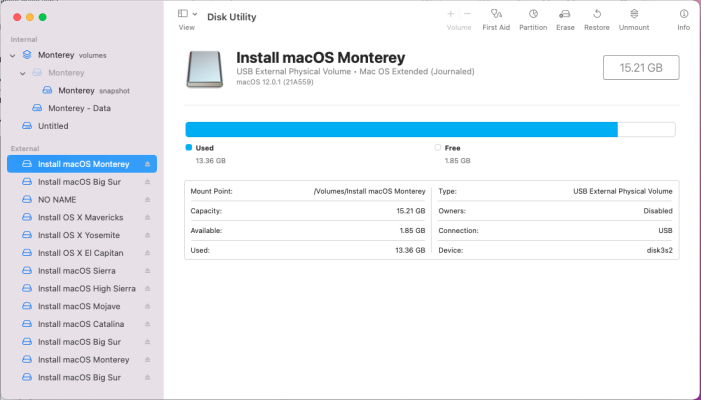 Disk Utility showing multiple USB external partitions
Disk Utility showing multiple USB external partitions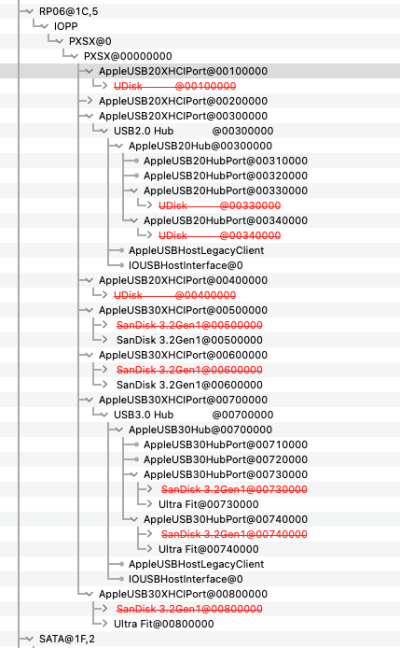 IOReg with all 10 connectors shown
IOReg with all 10 connectors shownI installed 5 x SanDisk USB3 pen drives, in the rear ports, again all were shown as expected in both the IOReg and USB report.
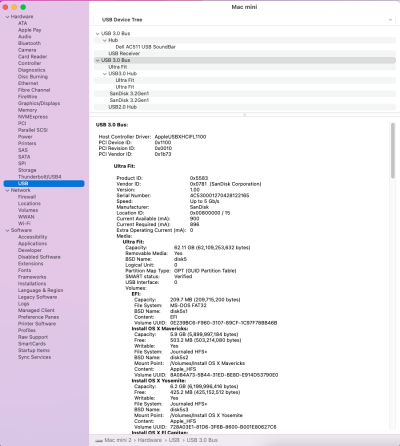 System Information > USB report showing multiple USB devices connected to Inateck (Fresco Logic) card.
System Information > USB report showing multiple USB devices connected to Inateck (Fresco Logic) card.Both the USB2 and USB3 controllers contain a multi-port Hub, which serves one of the rear ports and the respective ports from the USB3 header, which were connected to 2 x USB3 front case ports.
The 2 x Hubs use a Via controller, not that this makes any difference to how they work.
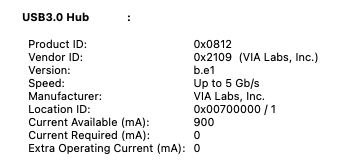
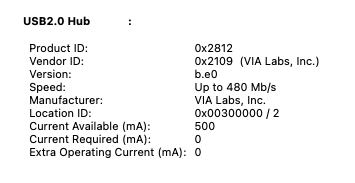
The port sharing is not affected by the use of the SSDT.
Sorry but the most I can say from this experiment is that the single Inateck KT5001 card works perfectly in my Haswell system (Mac mini 7,1 SMBIOS) running macOS Monterey.