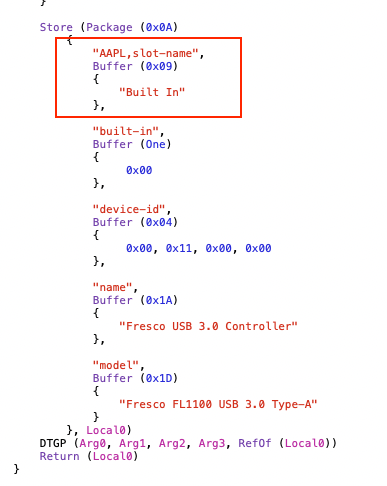- Joined
- Sep 11, 2012
- Messages
- 616
- Motherboard
- Gigabyte X79-UP4
- CPU
- i7-3930
- Graphics
- WX4100
- Mac
Hi
so after a lot of time, and with a lot of external assistance I got my aged system up to Big Sur. Its been a rollercoaster which included one stick of dodgy ram which took ages to diagnose however BS is now stable. Started with 11.2.3 got everything going then updated to 11.6.5 and that broke USB3 big time.
As my MB has incompatible fl1009 USB3 controllers these have been disabled in bios since Catalina. Instead I have 2 x FL1100 PCie USB cards (XHC5 and XHC4).
Went to port map tool and did the manual usb 2 and 3 flash drives. There are 5 ports on each card and one card has a built in hub on board which is connected to the front panel USB3 sockets instead of the MB. It failed, I think, due to the shared ports. It updates the previous port if they are shared - There are 8 ports discoverable (4 x Hs 4 x SS) which between them service 7 physical sockets (14 Usb3 and 2 combined) on XHC5 and 5 ports on XHC4 (10 Usb3 and 2 combined).
Bear with me I was advised to try to port map in Windows so I did but all the case ports are seen connected to one Port so the info was less detailed than in Mac. Ive also tried creating the Map in Hackintool without success. Currently All Usb2 is working on cards and case. On Usb3 The case ports connected to card 1 doesn't see any USB3 connected in IO reg or anywhere else. The same for physical card 1 ports 4 and 5 and Card 2 ports 4 and 5. I know which ports these missing USB3 share with from the PC discovery. Im unsure how to resolve this without the full addresses.
I was advised to try to port map in Windows so I did but all the case ports are seen connected to one Port so the info was less detailed than in Mac. Ive also tried creating the Map in Hackintool without success. Currently All Usb2 is working on cards and case. On Usb3 The case ports connected to card 1 doesn't see any USB3 connected in IO reg or anywhere else. The same for physical card 1 ports 4 and 5 and Card 2 ports 4 and 5. I know which ports these missing USB3 share with from the PC discovery. Im unsure how to resolve this without the full addresses.
Tried editing the port map too.....Be grateful for any ideas?
so after a lot of time, and with a lot of external assistance I got my aged system up to Big Sur. Its been a rollercoaster which included one stick of dodgy ram which took ages to diagnose however BS is now stable. Started with 11.2.3 got everything going then updated to 11.6.5 and that broke USB3 big time.
As my MB has incompatible fl1009 USB3 controllers these have been disabled in bios since Catalina. Instead I have 2 x FL1100 PCie USB cards (XHC5 and XHC4).
Went to port map tool and did the manual usb 2 and 3 flash drives. There are 5 ports on each card and one card has a built in hub on board which is connected to the front panel USB3 sockets instead of the MB. It failed, I think, due to the shared ports. It updates the previous port if they are shared - There are 8 ports discoverable (4 x Hs 4 x SS) which between them service 7 physical sockets (14 Usb3 and 2 combined) on XHC5 and 5 ports on XHC4 (10 Usb3 and 2 combined).
Bear with me
Tried editing the port map too.....Be grateful for any ideas?
Attachments
Last edited: