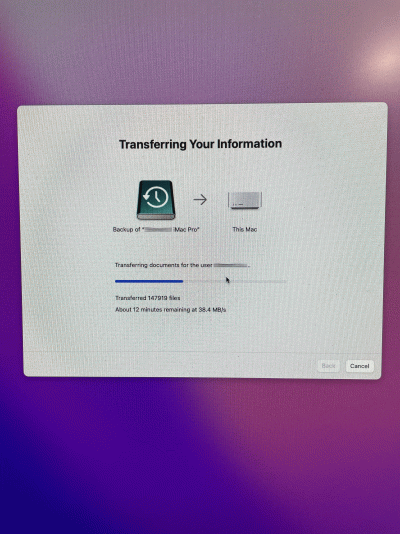pastrychef
Moderator
- Joined
- May 29, 2013
- Messages
- 19,458
- Motherboard
- Mac Studio - Mac13,1
- CPU
- M1 Max
- Graphics
- 32 Core
- Mac
- Classic Mac
- Mobile Phone
The new OpenCore 0.8.0 EFI doesn't work with my machine. 0.7.9 works perfectly, I double checked twice. I am on Big Sur 11.6.5 (20G527). See screenshot attched.
The fourth to last line says something is not compatible. I don't know what it is.