- Joined
- Mar 2, 2014
- Messages
- 2,032
- Motherboard
- Gigabyte Z390 I AORUS PRO WIFI
- CPU
- i9-9900K
- Graphics
- RX 580
- Mac
- Classic Mac
- Mobile Phone
Looked at possibly updating my O.C. 0.7.9 to 0.8.0. A little research led to questions. Apparently the update changes its script language from Python 2.x to 3.x. MacOS 10.14.6 Mojave includes Python 2.7. What would be the effect on user operation if the EFI boot loader was updated to 0.8.0? Should I stick with OC 0.7.9, which works perfectly?
My main concern comes from the Python page linked above which states:
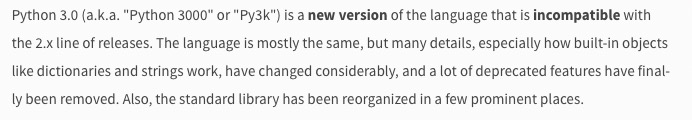
My main concern comes from the Python page linked above which states:
Last edited:
