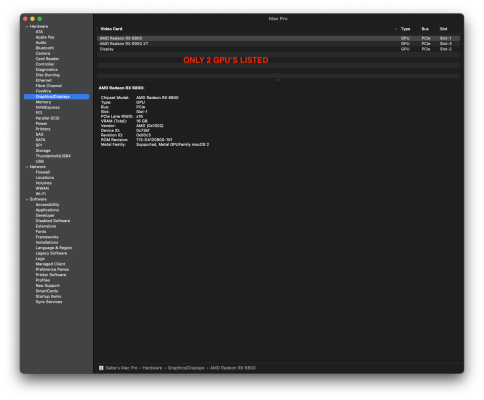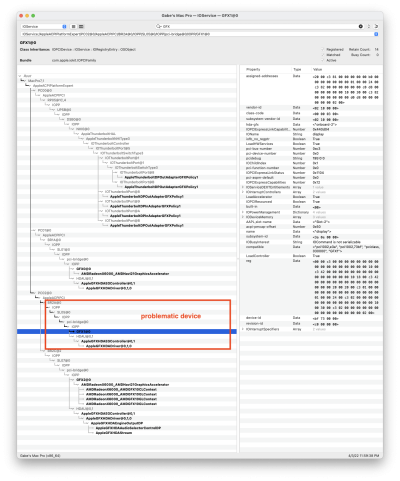UPDATE: after flashing the onboard Thunderbolt controller on my MoBo, I'm now having issues with one of the GPU's, which gets listed as "Display" under System Information (please see attachment).
However, the GPU is recognized as a PCIe device, and is even listed as a GFX device, just no video output or compute capabilities.
I've tried forcing the GPU's to use 8 pic lanes, and to output video from the GPU in question during boot, but the video freezes half-way through boot (the machine does
not freeze, and boot finishes).
I wonder if this is a WEG issue, or a PCI mapping error? Anyone have any ideas?
@oli.mathieu @ramazarusx,