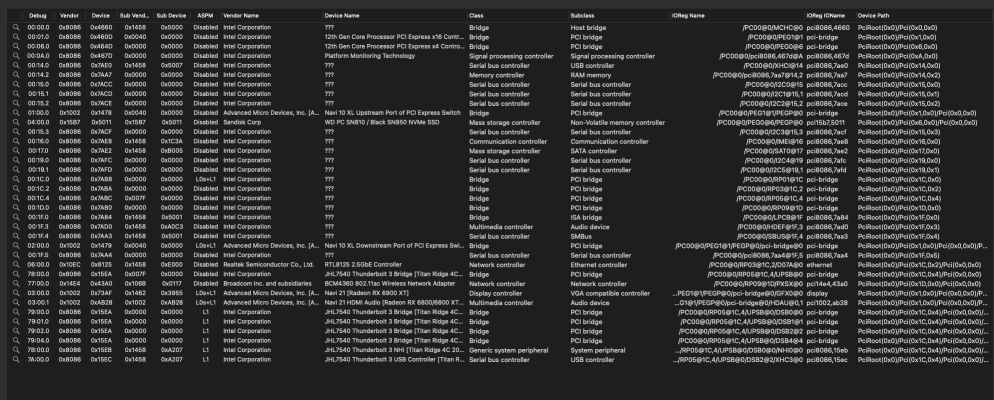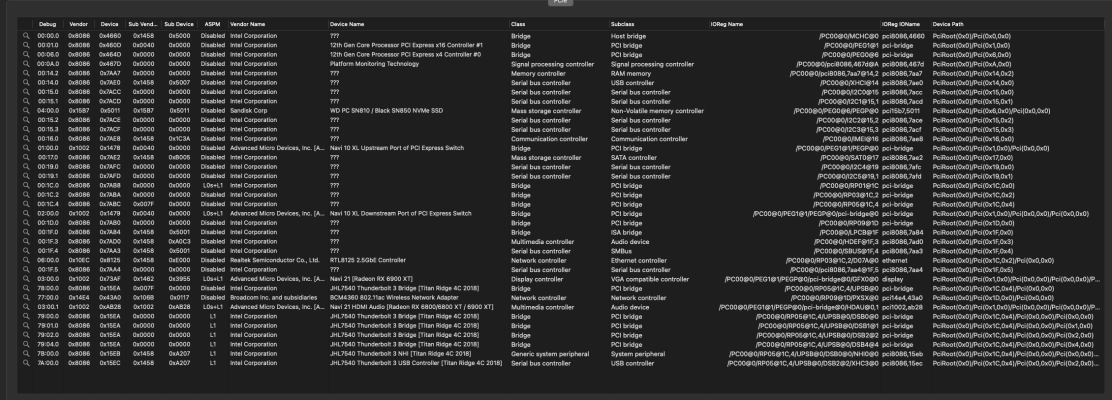- Joined
- May 10, 2011
- Messages
- 2,923
- Motherboard
- Gigabyte B550 Vision D
- CPU
- Ryzen 5900X
- Graphics
- RX 6800
- Mac
- Classic Mac
- Mobile Phone
I believe it does. Just been browsing on the Apple interwebs regarding 12.3 update and found this posted recently:Is there any indication that this is a problem on genuine Macs with 6800 or 6900 GPUs? Or is it isolated to Hackintoshes?
'I've done a bit of testing with Blender and the render performance was impressive on my 6800 XT on 12.3. It takes a good while (4-5 minutes) to compile the render kernel for the first time but once compiled, the Metal render performance was about 4x as fast as my M1 Pro 10-core CPU 16-core GPU Metal rendering on both the CPU and GPU in my tests. I don't recommend updating though because overall system performance and snappiness takes a HUGE hit from 12.2.1 -> 12.3. It's not just Geekbench that suffers, the entire system lags, has graphical artifacts, and slows down to the point where I reinstalled 11.6 on a separate hard drive and have been using that since updating to the 12.3 betas.'