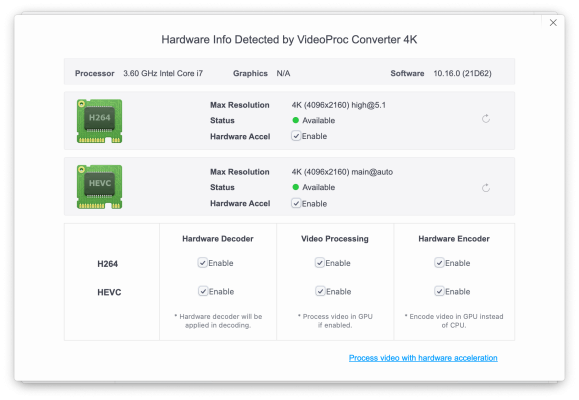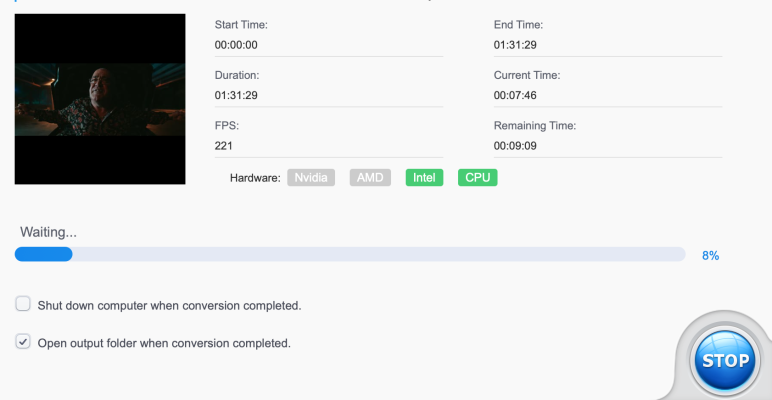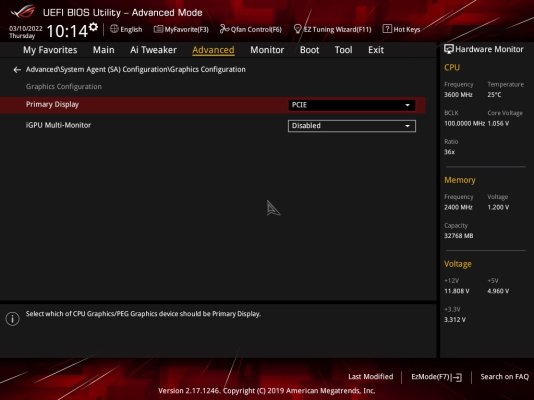- Joined
- Jan 6, 2018
- Messages
- 75
- Motherboard
- Asus ROG STRIX Z370-G GAMING (WI-FI AC)
- CPU
- i9-9900K
- Graphics
- RX 6800 XT + WX9100
- Mac
- Classic Mac
- Mobile Phone
Hi, Pastry! Here I am now, 12.2.1 directly from BS 11.6.4.
Smooth and perfect update, wonderful!
------
As a side note with OC versions previous to 0.7.8 the rig would many times (almost everytime as a fact) go during reboot (intentional or Octane induced crash) into BIOS "error" mode, having to press F1.
And many times the startup sequence would get stuck at the apple logo not even starting the progress bar.
After updating to OC 0.7.8 all is good and all goes through a normal boot sequence.
-------
I have one question regarding the OC menu: Is it normal to see the EFI icon, is there a way to hide it, or does it need to be there?
Thanks again for this wonderful rig, Patrychef.