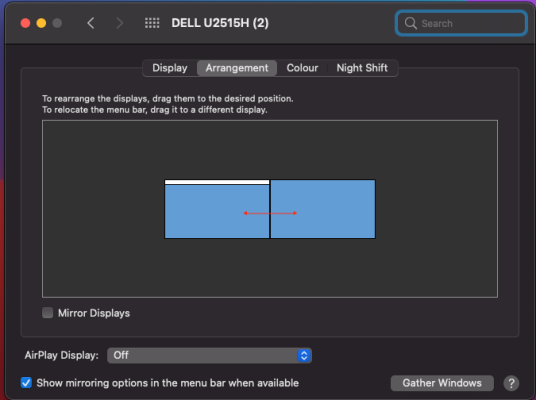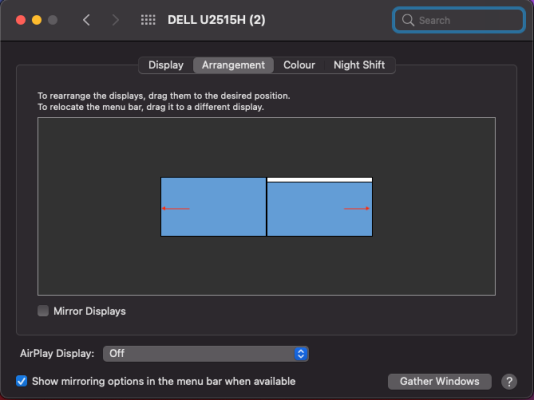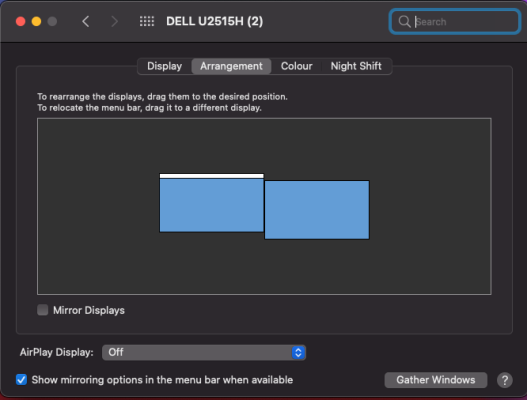- Joined
- Dec 16, 2014
- Messages
- 564
- Motherboard
- ASUS Z690-P DDR5 0404
- CPU
- i7-12700K
- Graphics
- RX 6600 XT
- Mac
- Classic Mac
- Mobile Phone
Anybody having any issues with a dual screen display on Monterey 12.2.1?
Clean install with OC 0.7.6 - can't drag mouse across to second screen - Dock and System Prefs are now on second screen and out of reach of the mouse.
System:
Asus Z370-A as in build below (300 Series-1)
Dual PA248 24" monitors connected via HDMI TESmart 4K 60Hz KVM switch
This dual monitor display and KVM switch works fine on Catalina (OC 0.7.0) and Big Sur (OC 0.7.6), just not on Monterey 12.2.1.
EDIT:
1. Some Googling indicates that there are known problems using dual screens with Monterey 12.X
2. To avoid the problems mentioned above, the displays need to be set as "Mirrored," not "Extended"
3. Hopefully, this will be fixed in a future Monterey update.
Any other thoughts will be appreciated.
Clean install with OC 0.7.6 - can't drag mouse across to second screen - Dock and System Prefs are now on second screen and out of reach of the mouse.
System:
Asus Z370-A as in build below (300 Series-1)
Dual PA248 24" monitors connected via HDMI TESmart 4K 60Hz KVM switch
This dual monitor display and KVM switch works fine on Catalina (OC 0.7.0) and Big Sur (OC 0.7.6), just not on Monterey 12.2.1.
EDIT:
1. Some Googling indicates that there are known problems using dual screens with Monterey 12.X
2. To avoid the problems mentioned above, the displays need to be set as "Mirrored," not "Extended"
3. Hopefully, this will be fixed in a future Monterey update.
Any other thoughts will be appreciated.
Last edited: