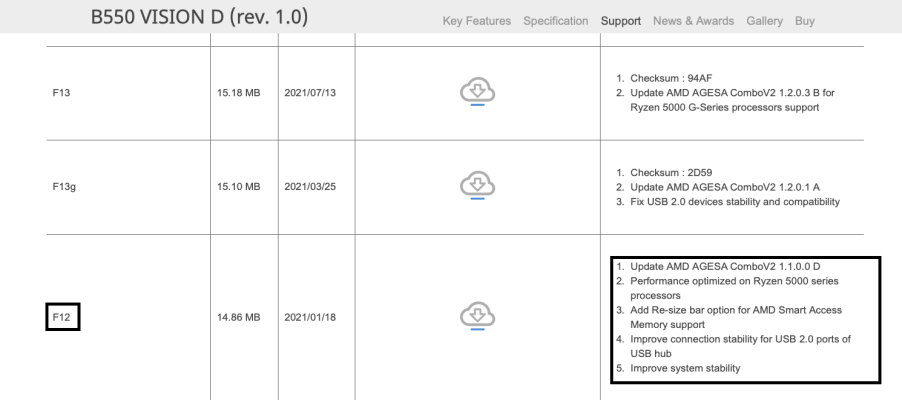Thank you
@CaseySJ for joining the conversation.

First of all, I need to understand better the BIOS version discussion because they are different in Gigabyte B550 Vision D and D-P variant.
I have F11 installed on my motherboard, which should be equal to the F12 version on the Vision D, based on the Gigabyte support page (see the attached).
In this thread they are available two EFI versions: one for F10, one for F13, so none for the F12 bios (Vision D). Should I get the F13 version even if I don't have an updated BIOS version? I don't want update it for now.
The other bullet points of your last message have already been followed, all done.
Why I cannot get the EFI Folder you prepared when wake/sleep was fixed (October 2021)?