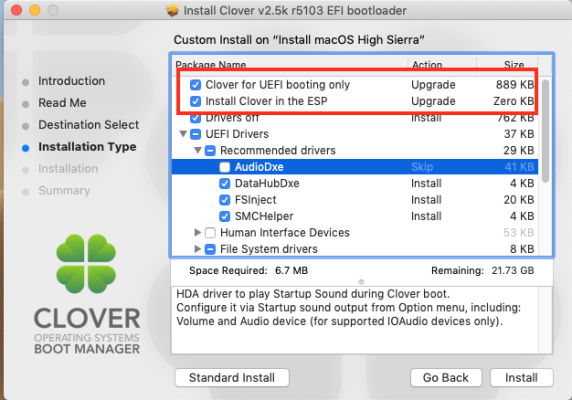- Joined
- Mar 25, 2016
- Messages
- 59
- Motherboard
- Gigabyte Z690 UD AX DDR4
- CPU
- i7-12700k
- Graphics
- RX590
- Mac
- Mobile Phone
My PC consists of three 512GB SSDs and a 2TB SATA data drive. Each of the SSDs has a complete, bootable OS installation, including EFI partition - Windows 11, Mint Linux, and I'm installing OS X now. This allows each SSD to be bootable from the BIOS should anything happen to any of the other drives.
I also have an EFI partition on my Data drive, which is the one used to boot the PC. This is where I want Clover 5141 to set itself up. While installing Clover, how can I tell it to be installed onto this disk (disk1)? If it makes any difference, I already have an older version (5127) of Clover installed to this disk that I want to upgrade/overwrite.
PC details are:
- Intel i7-12700K CPU
- Gigabyte Z690 UD AX DDR4 mainboard, latest firmware
- AMD RX590 video card
- 16GB 3200 DDR memory
- Three ~512GB M.2 SSDs: SX8200NP, CT500P2SSD8, WDS500G2B0C
- One 2TB Seagate ST2000DM001 SATA drive
- LG Bluray writer
I also have an EFI partition on my Data drive, which is the one used to boot the PC. This is where I want Clover 5141 to set itself up. While installing Clover, how can I tell it to be installed onto this disk (disk1)? If it makes any difference, I already have an older version (5127) of Clover installed to this disk that I want to upgrade/overwrite.
PC details are:
- Intel i7-12700K CPU
- Gigabyte Z690 UD AX DDR4 mainboard, latest firmware
- AMD RX590 video card
- 16GB 3200 DDR memory
- Three ~512GB M.2 SSDs: SX8200NP, CT500P2SSD8, WDS500G2B0C
- One 2TB Seagate ST2000DM001 SATA drive
- LG Bluray writer