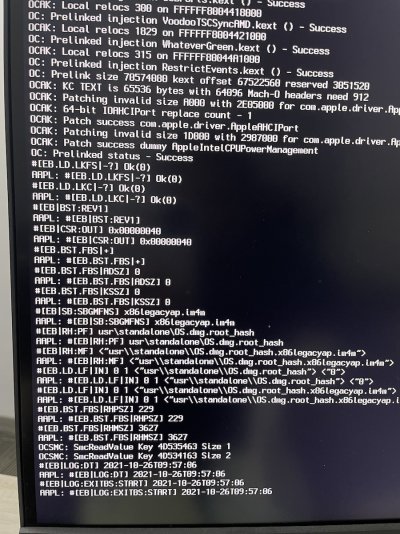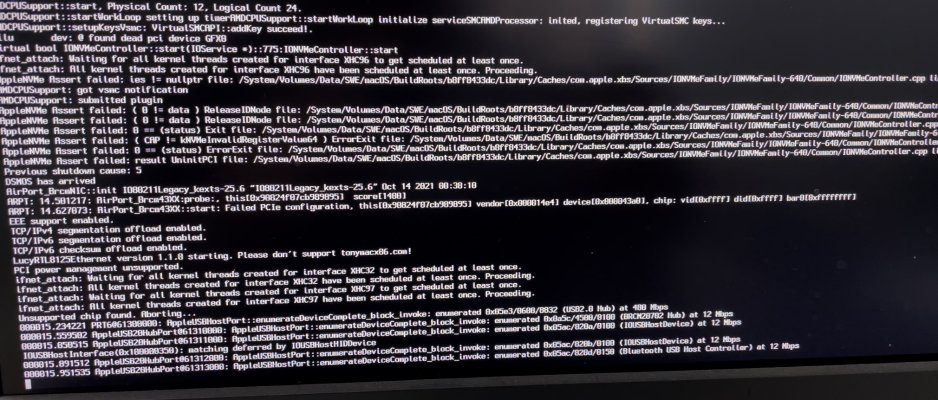- Joined
- Aug 19, 2021
- Messages
- 8
- Motherboard
- x570
- CPU
- 3900x
- Graphics
- 5700xt
I stuck here, But I can not see any err. Could anyone help?
From big sur 11.6 to monterey.
and my cpu is amd 3900x.
In big sur everything is fine.
By the way, I have upgrade OC to 0.7.5 debug, all kexts are the latest version
From big sur 11.6 to monterey.
and my cpu is amd 3900x.
In big sur everything is fine.
By the way, I have upgrade OC to 0.7.5 debug, all kexts are the latest version