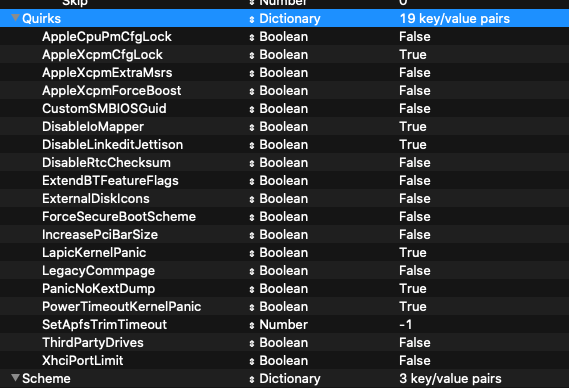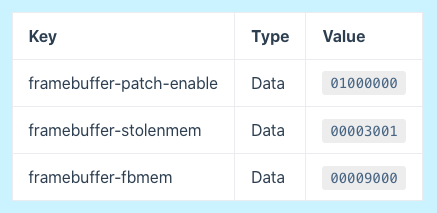Edhawk
Moderator
- Joined
- Aug 2, 2013
- Messages
- 6,318
- Motherboard
- Asus ROG Strix X570-F Gaming
- CPU
- Ryzen 9 3900X
- Graphics
- RX 6700 XT
- Mac
- Mobile Phone
If the USB drive is named 'EFI' then the partition you need to boot from should be named 'UEFI EFI' in the boot menu. I must admit that would be unusual as if I use a SanDisk USB, the partition I need to select is usually named 'UEFI SanDisk USB' or something similar.
Assuming you created your USB installation/boot disk correctly.
You should have set it as follows:
Assuming you created your USB installation/boot disk correctly.
You should have set it as follows:
- Format - Mac OS Extended (Journaled)
- Scheme - GUID Partition Map