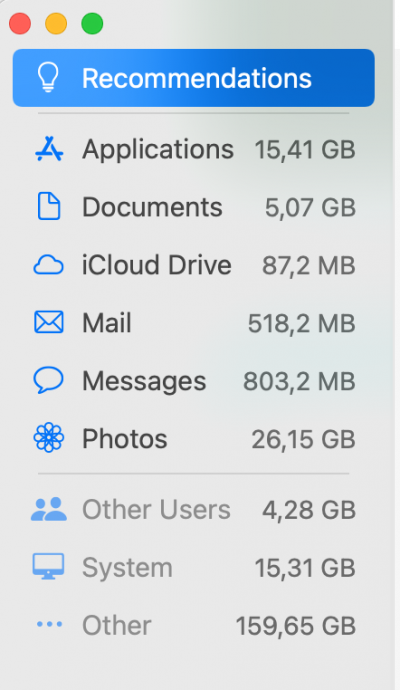- Joined
- May 3, 2019
- Messages
- 107
- Motherboard
- Gigabyte Z390 M
- CPU
- i9-9900K
- Graphics
- RX 5700 XT
- Mac
- Mobile Phone
I am running BigSur 11.4 and noticed I have a huge amount (160GB) of "Other" under manage Storage.
As it is greyed out I am unable to identify what this would entail and all guides that I found on internet did not not help.
If I search by file size there is nothing that stands out which could explain the many GB's in the other category.
Does anyone have any experience with this?
Thanks
As it is greyed out I am unable to identify what this would entail and all guides that I found on internet did not not help.
If I search by file size there is nothing that stands out which could explain the many GB's in the other category.
Does anyone have any experience with this?
Thanks