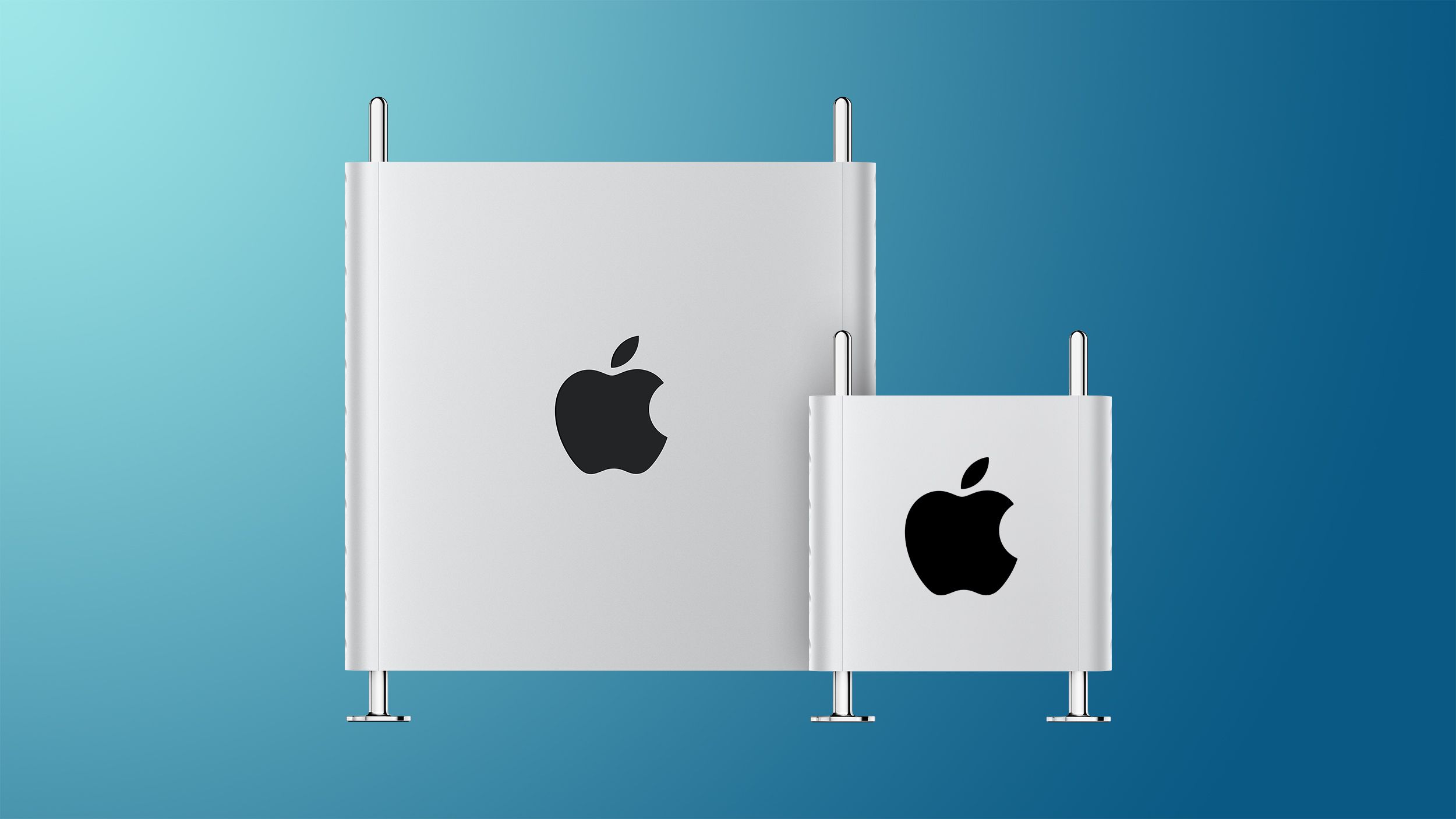CaseySJ
Moderator
- Joined
- Nov 11, 2018
- Messages
- 22,187
- Motherboard
- Asus ProArt Z690-Creator
- CPU
- i7-12700K
- Graphics
- RX 6800 XT
- Mac
- Classic Mac
- Mobile Phone
That kext is for Intel i211 Ethernet port, which these boards do not have. The kext is a vestige or carryover from a previous EFI, which is not used and may be removed.I'm just wondering what "SmallTree-Intel-211-82576.kext" do, it doesn't looks like it's included in config, does it gets linked by another kexts?