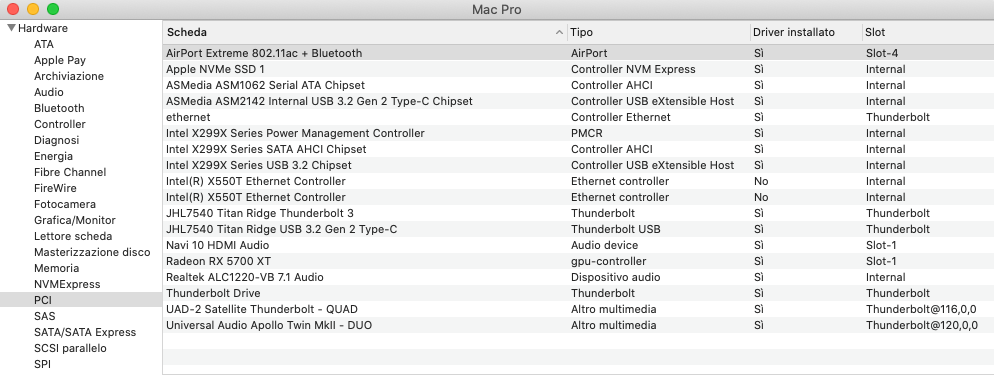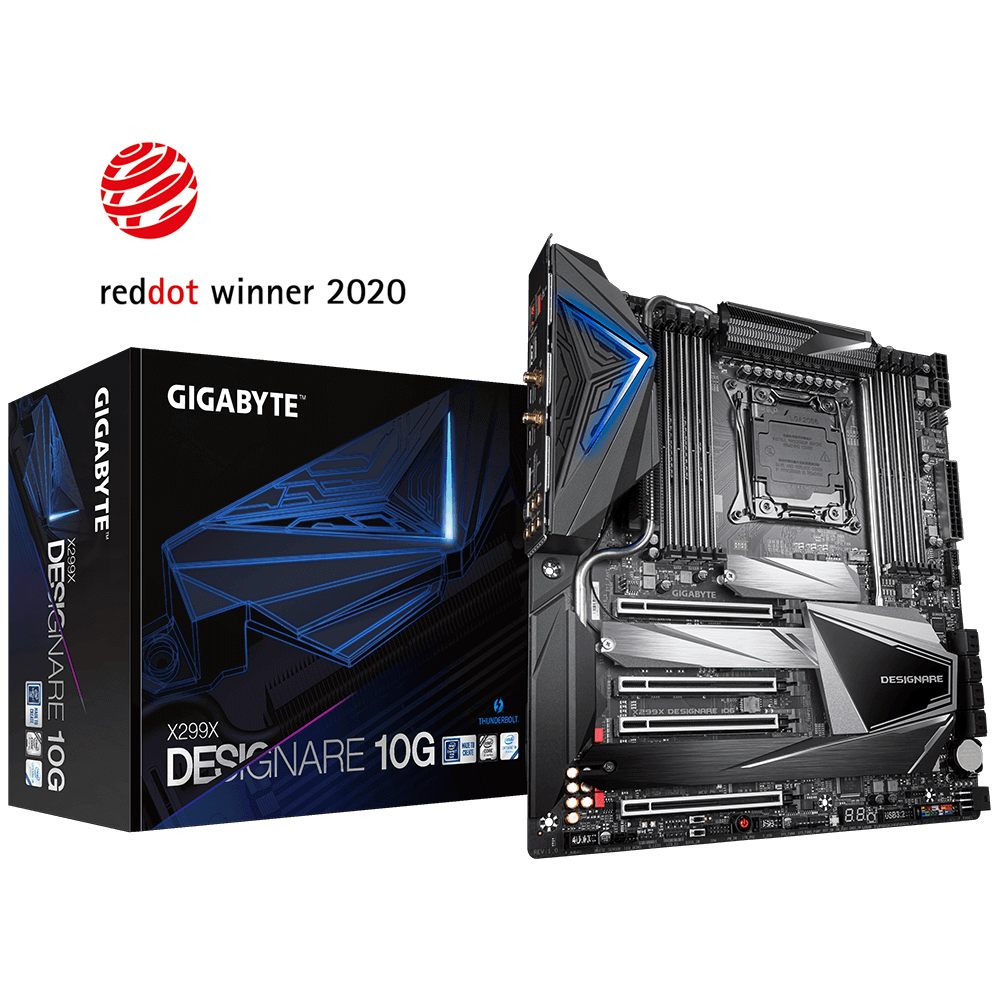- Joined
- Aug 17, 2017
- Messages
- 307
- Motherboard
- ASUS Prime X299 Edition 30
- CPU
- i9-10980XE
- Graphics
- RX 5700 XT
- Mac
- Mobile Phone
X299X Designare 10G - OC 0.6.9 (DEBUG) EFI folder

Summary:
This EFI has been adapted and customized for my system which has a Broadcom WI-FI/Bt PCIe card and an RX5700 XT.
The Config.plist was built from scratch starting from the sample.plist of the latest OC version to avoid possible compilation errors during past updates. It also includes a custom GUI.
If you have my same hardware configuration it is ready for use, just configure the SMBIOS.
For those who use a different hardware configuration see the CUSTOMIZATIONS section below.
This OC build does not contain the TJR hotfix (I am not able to patch this OC version), it uses the "Connect Drivers = False" method for the boot bug.
MAIN CONFIGURATION:
CUSTOMIZATIONS:
For those who use a video card different from the RX5000 series or Intel WI-FI instead of native Broadcom BCM card, the changes to be made are not many:
PCI view in System Info:
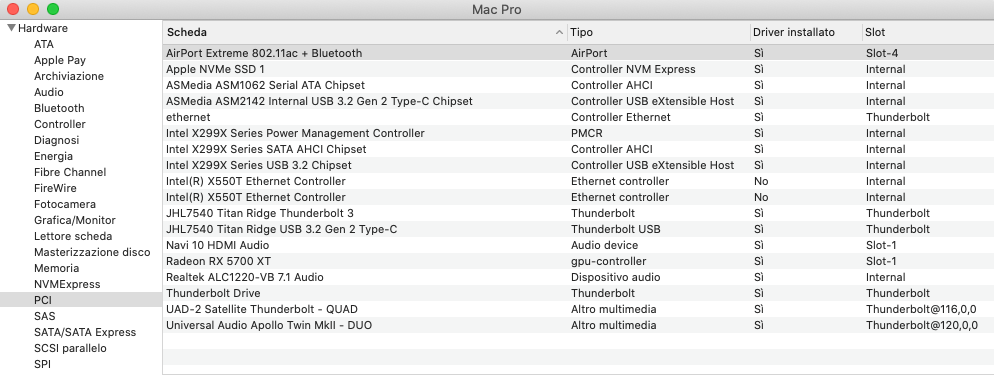

Summary:
This EFI has been adapted and customized for my system which has a Broadcom WI-FI/Bt PCIe card and an RX5700 XT.
The Config.plist was built from scratch starting from the sample.plist of the latest OC version to avoid possible compilation errors during past updates. It also includes a custom GUI.
If you have my same hardware configuration it is ready for use, just configure the SMBIOS.
For those who use a different hardware configuration see the CUSTOMIZATIONS section below.
This OC build does not contain the TJR hotfix (I am not able to patch this OC version), it uses the "Connect Drivers = False" method for the boot bug.
MAIN CONFIGURATION:
- KEXT:
- All Kext are updated to the latest version.
- USBMap.kext built from scratch including rear ports, front ports (FUSB32_2 heaer), ITE device and internal USB2.0 (F_USB header). The HS14 port for the integrated Intel BT is not included.
- SmallTreeIntel8259x.kext for X550T Ethernet controller is present but disabled because it kills the Airdrop feature.
- TSCAdjustReset.kext is configured for an 18 Core CPU.
- SSDT:
- The SSDT-PLUG and SSDT-RTC0 have been "lightened" by eliminating all unnecessary entries.
- SSDT Thunderbolt from HackinDROM has been fixed in the USB section.
- SSDT-Disable-CNVW.aml to completely disable the Intel WI-FI card.
- DeviceProperties:
- Almost all of the DeviceProperties come from the excellent work done by @TheBloke in the post #699.
- The Broadcom WI-FI/Bt PCIe in Slot-4 and the RX5700 XT in the Slot-1 are already added.
- The audio layout-id has been removed from the boot-args because it is already correctly injected into this section.
CUSTOMIZATIONS:
For those who use a video card different from the RX5000 series or Intel WI-FI instead of native Broadcom BCM card, the changes to be made are not many:
- NETWORK:
- BROADCOM BCM card: If you use a Broadcom WI-FI/BT PCIe card installed in Slot-4, no modification is required. If, on the other hand, the card is installed in a different slot, the ACPI path must be changed in DeviceProperties [currently: PciRoot(0x3)/Pci(0x0,0x0)/Pci(0x0,0x0)]. Alternatively you can completely remove it, because it is only cosmetic.
- ONBOARD INTEL card: If you are using the integrated Intel network card, you need to:
- Disable and remove the SSDT-Disable-CNVW.aml
- Remove the Broadcom from DeviceProperties
- Add internal HS14 USB port on USBMap.kext
- Add and enable all the necessary Kext and DeviceProperties (See TheBloke's post #699)
- X550T Ethernet controller: In order to use the two 10G ethernet controllers it will be sufficient to enable SmallTreeIntel8259x.kext in the Config.plist. But you may miss the Airdrop feature.
- VIDEO CARD:
- If you have an AMD RX5000 series video card installed in Slot-1 no modification is required. If it is installed in a different slot it will be sufficient to change the ACPI path in DeviceProperties.
- If you use a different card it will be sufficient to remove agdpmod=pikera from the boot-args and the last two devices from DeviceProperties (Display controller and Navi 10 HDMI Audio).
- CPU:
- TSCAdjustReset.kext is configured for an 18 Core CPU: if your CPU has a different number of cores you will need to correctly set the IOCPUNumber in the kext.
PCI view in System Info: