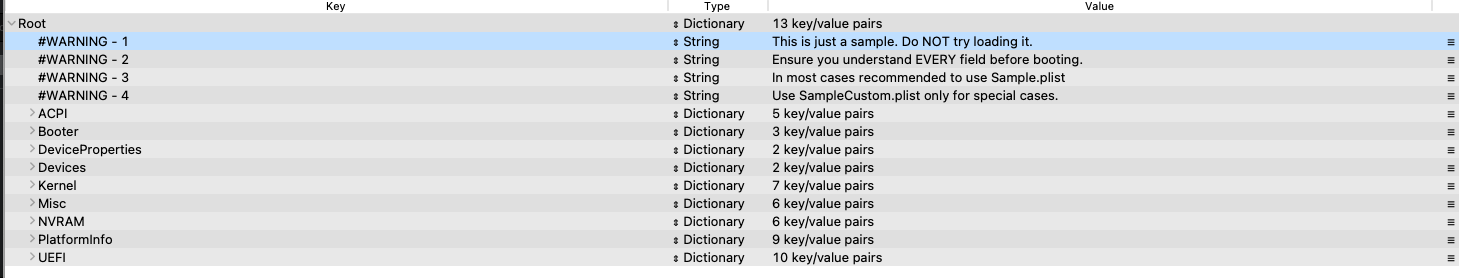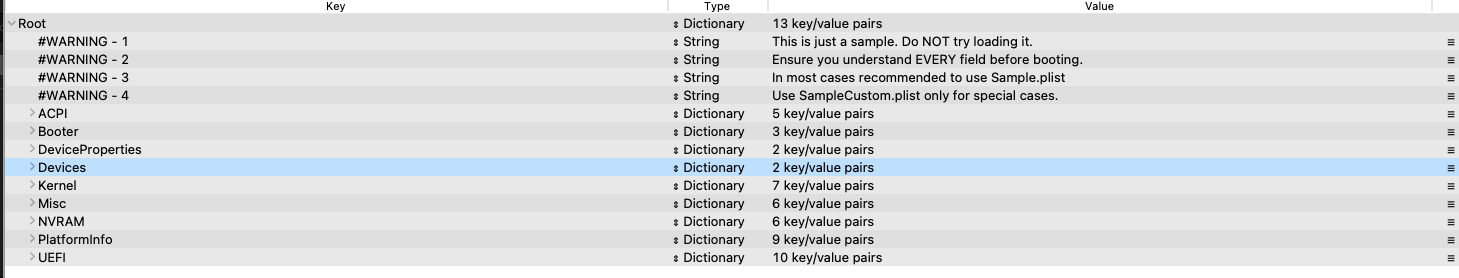- Joined
- Apr 18, 2021
- Messages
- 4
- Motherboard
- MSI A320M-A Pro Max
- CPU
- Ryzen 5 PRO 3350G
- Graphics
- AMD > Need version > See Rules!
Hey guys, i need your help. I just installed BigSur on my PC and everything except Audio is working fine. I copied Lilu/AppleALC.kext to /kext and changed the layout to =1 but it still doesnt work. What else could i do?