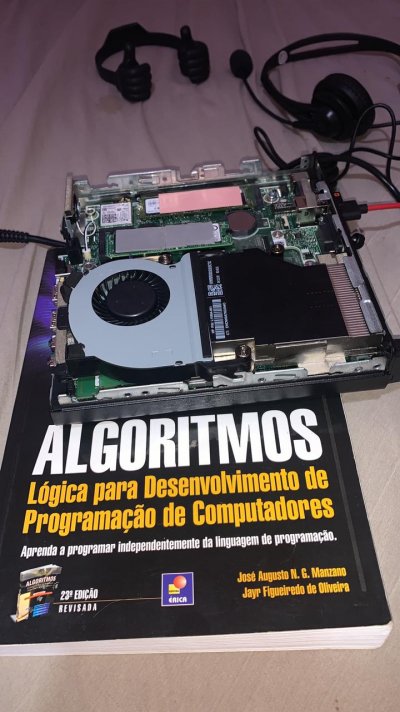EDIT: In "the other forum," Slice informed me that MSR 0xE2 is a register in each CPU and CFG Lock is a BIOS setting - the two are separate entities. It is absolutely possible for MSR 0xE2 to be locked (detectable by VerifyMsrE2 and ControlMsrE2) while CFG LOCK is not exposed in BIOS (and thus not changeable by ControlMsrE2). I'm leaving this experiment and still requesting volunteers to test, because I am still able to boot with OC's AppleCpuPmCfgLock and AppleXcpmCfgLock quirks both false while MSR 0xE2 is locked.
---------------------------------------------------------------------------
Would anyone like to help me with an experiment?
Make sure you have a bootable USB with your "safe" EFI so you can boot if you have any problems.
When I first switched from CLOVER to OC, I was uncertain about OC quirks AppleCpuPmCfgLock and AppleXcpmCfgLock (related to locked MSR 0xE2). CLOVER required KernelPm=true to boot Catalina, but OC would boot Catalina with AppleCpuPmCfgLock and AppleXcpmCfgLock both set to false. I used OC's VerifyMsrE2 tool and confirmed that MSR 0xE2 is locked; however, further analysis of the BIOS (by me and
@rafale77 ) revealed that CFG LOCK is not publicly exposed and ControlMsrE2 is not able to unlock CFG Lock.
I am currently running my rig with AppleCpuPmCfgLock and AppleXcpmCfgLock both false. I don't know why, but it appears that, despite the locked state of MSR 0xE2, our EliteDesk 800 Minis are still able to boot macOS without enabling OC's AppleCpuPmCfgLock and AppleXcpmCfgLock quirks. Note that CLOVER was not able to boot Catalina without enabling KernelPm.
If you'd like to join me in this experiment, modify your config.plist so that Kernel>Quirks AppleCpuPmCfgLock and AppleXcpmCfgLock are both false.
Be sure to have a bootable USB with your "safe" EFI so that you can boot if you have any problems.