- Joined
- Feb 19, 2020
- Messages
- 45
- Motherboard
- Gigabyte Z390 I AORUS PRO WIFI-F8c
- CPU
- i7-9700K
- Graphics
- RX 5700 XT
Hi guys,
I am running macOS Catalina 10.15.7 together with Clover 5122. Everything is stable and runs smooth until yesterday.
I did a BIOS update on my computer's motherboard. Since then the default boot option after the BIOS has booted is set to Recovery instead of Boot MacOS form MacOS.
This is particularly super bad as I am using an Apple wireless keyboard, which is at this stage not yet connected. Hence, I need to plug in an USB keyboard to change the boot setting.
Any way to bring this back to boot MacOS from MacOS by default?
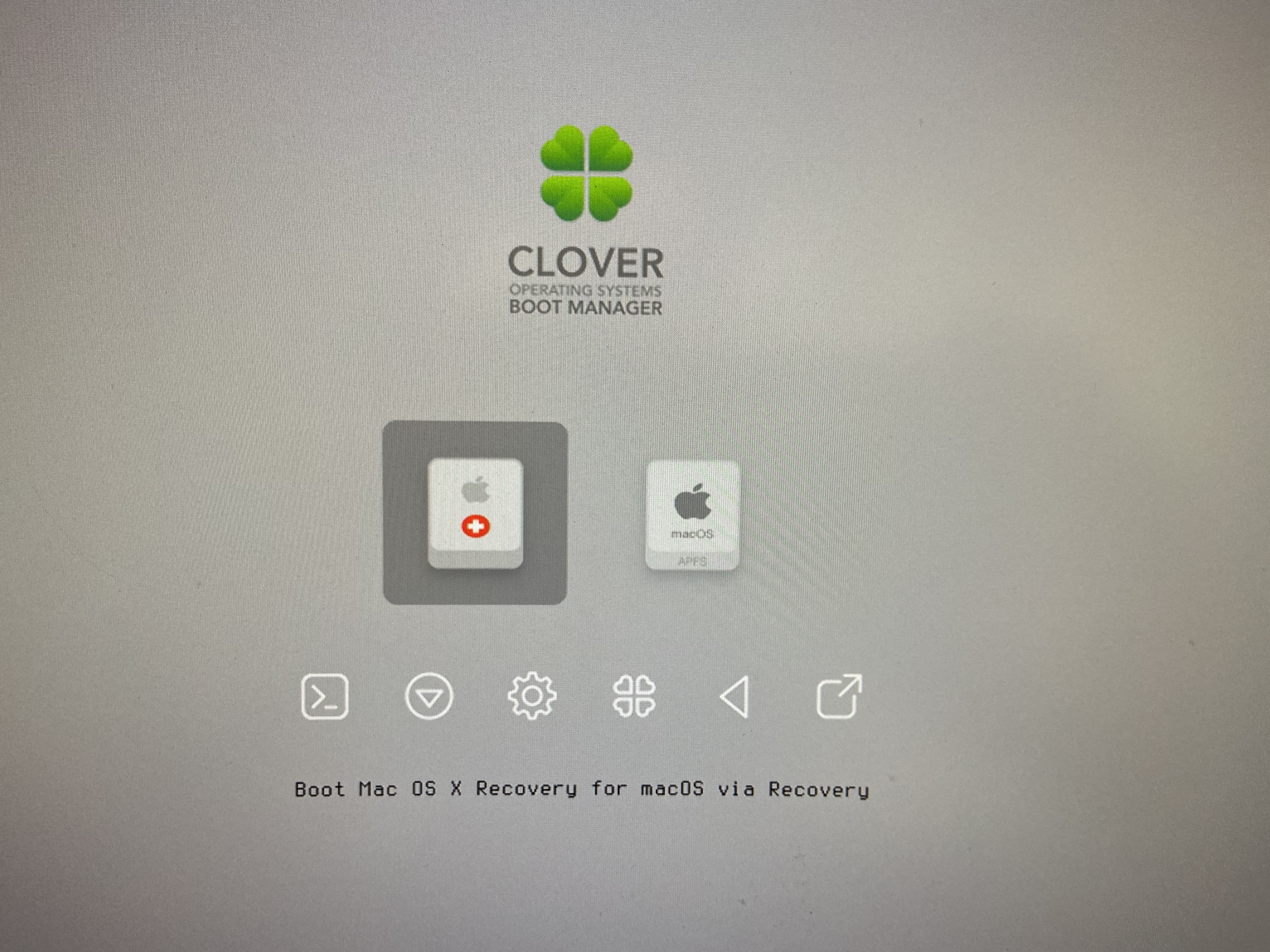
I am running macOS Catalina 10.15.7 together with Clover 5122. Everything is stable and runs smooth until yesterday.
I did a BIOS update on my computer's motherboard. Since then the default boot option after the BIOS has booted is set to Recovery instead of Boot MacOS form MacOS.
This is particularly super bad as I am using an Apple wireless keyboard, which is at this stage not yet connected. Hence, I need to plug in an USB keyboard to change the boot setting.
Any way to bring this back to boot MacOS from MacOS by default?

