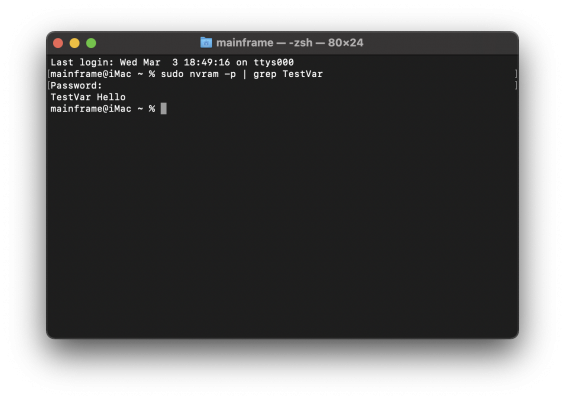- Joined
- Jul 2, 2011
- Messages
- 144
- Motherboard
- Gigabyte Designare EXII
- CPU
- 9900 XE
- Graphics
- Vega 64
- Mac
- Mobile Phone
Hey @CaseySJ, I've been running a Gigabyte Designare EX x299 for some time and pretty stable but never got hotplug to work.
Searching about the topic I stumbled on this post which was a godsend so I started experimenting with the AML you provided there for this motherboard. I'm somewhat puzzled because the results are "random"... sometimes everything appears properly under the thunderbolt tab in the system report and sometimes it doesn't (and this hotplug works or not).
Why ? I don't know...
Looking at the AML (without touching it) and trying to compile it, it's giving me the following error :
"Method local is set but never used (Local1)"
I feel we're almost there... if you could have a look or give me any hint I would greatly appreciate it. I've attached to this post my EFI folder and IOReg of the current config.
Thank you for all the hard work and advances made in this post.
P.S: I'm not running the PCI0 rename, so all my AMLs have that renamed to PC00, for unknown reasons renaming to PCI0 messes up something and the system gets unstable.
Searching about the topic I stumbled on this post which was a godsend so I started experimenting with the AML you provided there for this motherboard. I'm somewhat puzzled because the results are "random"... sometimes everything appears properly under the thunderbolt tab in the system report and sometimes it doesn't (and this hotplug works or not).
Why ? I don't know...
Looking at the AML (without touching it) and trying to compile it, it's giving me the following error :
"Method local is set but never used (Local1)"
I feel we're almost there... if you could have a look or give me any hint I would greatly appreciate it. I've attached to this post my EFI folder and IOReg of the current config.
Thank you for all the hard work and advances made in this post.
P.S: I'm not running the PCI0 rename, so all my AMLs have that renamed to PC00, for unknown reasons renaming to PCI0 messes up something and the system gets unstable.