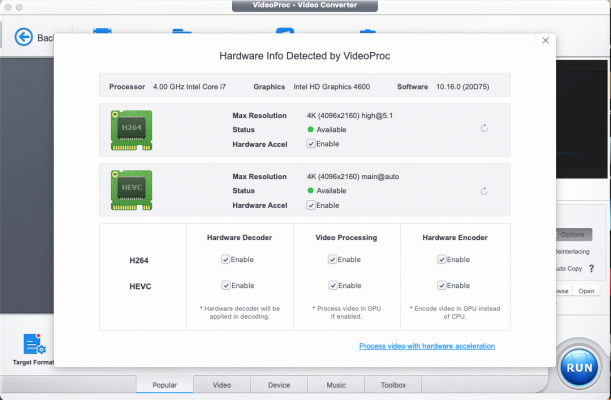- Joined
- Jan 29, 2020
- Messages
- 172
- Motherboard
- MSI Z97-G45 Gaming
- CPU
- i7-5775C
- Graphics
- AMD WX Pro 4100
- Mac
- Mobile Phone
Hi, thanks I'll try with iMacPro1,1 in my test drive it has worked well, will set it up with opencanopy see how that works.@manolo2001 The opencore guide mentions somewhere that support for smbios 15.1 is flaky and recommends 15.2 instead. For my Haswell hack I however opted to use smbios iMacPro1,1 which works great and I also have no problems with enabling my iGPU in headless mode.
Greetings Henties.
Thanks
Manolo