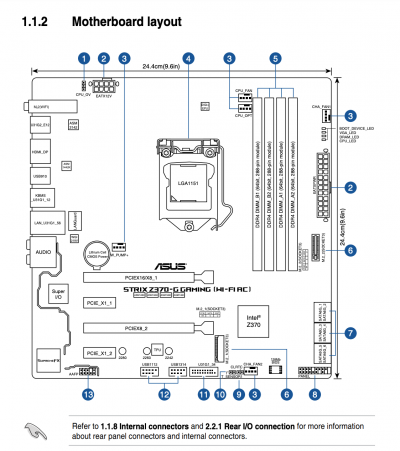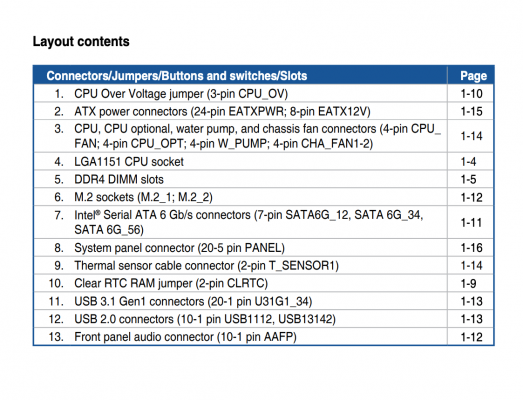- Joined
- Apr 2, 2020
- Messages
- 61
- Motherboard
- Asus Prime Z370 A-II
- CPU
- i5-9400F
- Graphics
- RX 570
Those were more so just an update.
So, how are you getting back to working Thunderbolt?
I'm not, sadly.
Reinstalling Windows without macOS drive plugged in, installing TB drivers, then shutting down, plugging macOS HDD back in and booting into macOS resulted in TB recognition.
The moment I booted back into Windows, TB was not recognized but it still worked (assuming some PCI Bridge mode). I cold-booted back to macOS, and TB recognition was lost.
I did a Windows "restore" which deletes all peripheral drivers and reinstalled TB drivers. TB is again fully recognized in Windows, but not in macOS.
At this point to regain TB recognition in macOS, I'd have to reinstall Windows again.
So this leads me to believe Windows is making changes to the card itself. Is there a way to fully reset the card besides unplugging? Because that doesn't seem to do the trick.