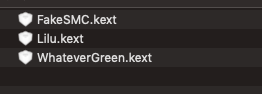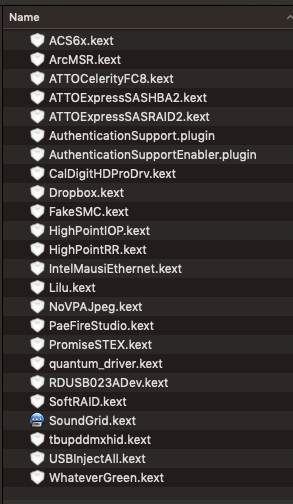- Joined
- Mar 21, 2011
- Messages
- 426
- Motherboard
- Z170 Pro Gaming
- CPU
- i7-6700K
- Graphics
- Vega 56
Hey there,
Looking for some quick help if possible. Shouldn't have done this on a work day. I tried to do the simple upgrade to Catalina from Mojave 10.14.5 following the upgrade guide. I kept getting a black screen that just sat there for a very long time so I gave up and decided to roll back to my Mojave install from a Carbon Copy Cloner backup I made before I tried the update. All seems to be running fine except I've lost some of my USB ports again. I did save the Clover folder for Mojave before I cloned the drive and I tried copying that over to the EFI, but no luck. What's the eay solution here? Would be great to know for when I attempt to upgrade to Catalina again then might have to roll back again.
I attached my config file and clover folder.
Any help would be much appreciated!
Thanks.
Looking for some quick help if possible. Shouldn't have done this on a work day. I tried to do the simple upgrade to Catalina from Mojave 10.14.5 following the upgrade guide. I kept getting a black screen that just sat there for a very long time so I gave up and decided to roll back to my Mojave install from a Carbon Copy Cloner backup I made before I tried the update. All seems to be running fine except I've lost some of my USB ports again. I did save the Clover folder for Mojave before I cloned the drive and I tried copying that over to the EFI, but no luck. What's the eay solution here? Would be great to know for when I attempt to upgrade to Catalina again then might have to roll back again.
I attached my config file and clover folder.
Any help would be much appreciated!
Thanks.
Attachments
Last edited: