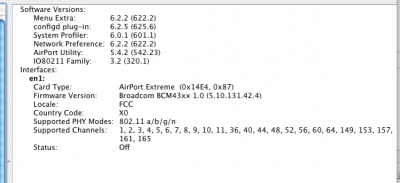- Joined
- Jul 14, 2011
- Messages
- 230
- Motherboard
- Gigabyte Z68X-UD5-B3
- CPU
- Intel i7 2600K 3.4
- Graphics
- AMD Radeon HD6870 1GB
- Mac
- Classic Mac
- Mobile Phone
applerocks123 said:I made this card and everything works but iCloud,FaceTime,and mac app store. I have tried all of the methods that are on this forum. Is their a way to fix this ?
please help!!!
The common thread among your three problem services: iCloud, FaceTime, and the Mac App Store -- would be your AppleID account.
Do have a working iTunes account? It, too, would rest on your AppleID account. If your iTunes account is configured properly, then you just need to input its successful credentials into the other three features you're troubleshooting in the ways they require. You should be receiving error messages explaining the non-functionality, along with a request to offer a valid AppleID & password.
So my hunch is that you are not experiencing a wifi or network issue; rather you have an account issue, and you just need to present your AppleID to the places you're having issues.
If I've missed your point, please provide examples of what you've tried.