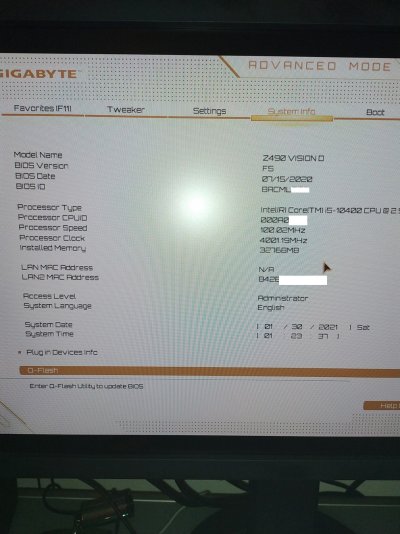CaseySJ
Moderator
- Joined
- Nov 11, 2018
- Messages
- 22,195
- Motherboard
- Asus ProArt Z690-Creator
- CPU
- i7-12700K
- Graphics
- RX 6800 XT
- Mac
- Classic Mac
- Mobile Phone
You can install any video card, even Nvidia RTX 2070, 2080, 3060, 3070, 3080, 3090. And of course any AMD video card, even RX 6800 and 6900.back to my question a few posts ago on the AMD 6xxx series. someone said that video acceleration is not supported yet. What will happen to my system if I simply install a 6xxx series video card? will it be able to boot and will I be able to use the system amid not the expected performances? I am mainly using it for basic stuff like email, netflix, surfing the net (usually new2s, youtube, etc.) and also from time to time with Lightroom but no intensive processing (just adjusting exposure, WB, etc.).
The reason is that if I put 2 video cards in my system until 6XXX series are supported, I might have to change my power supply (because my understanding is that even if I disable the 6XXX under macos I still need to provide power to the card and the power supply does not have the extra power output connectors).
Hence if I can boot and use the system and it is not sluggish when using it the way I use it now, then I am ok to install such a video card until time comes to get the support in big sur. And if this never happens, then I'll think of changing the power supply and reintroduce my 5600 XT.
Thanks
None of these GPUs will give you accelerated performance, but all of them will invoke Apple's standard VGA driver. In IOReg you will see the generic video driver:
IONDRVFramebuffer
Windows will move sluggishly, animations may be painful if any, windows will scroll at the speed of a snail, and then you will run for the tool shed to pick up the biggest and baddest hammer to smash the machine.
Last edited: