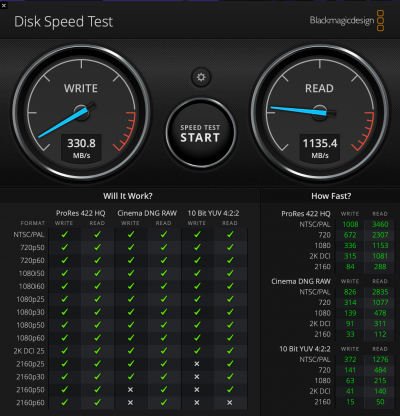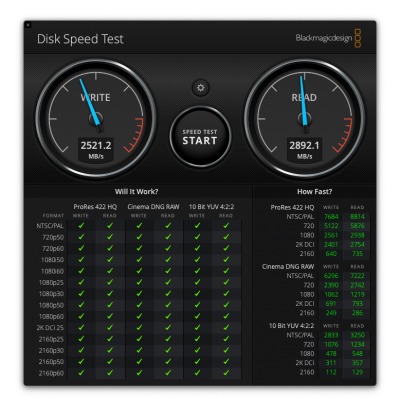pastrychef
Moderator
- Joined
- May 29, 2013
- Messages
- 19,458
- Motherboard
- Mac Studio - Mac13,1
- CPU
- M1 Max
- Graphics
- 32 Core
- Mac
- Classic Mac
- Mobile Phone
OK, did the gibMacOS Tutorial ~ How to Download macOS Catalina Directly from Apple
It appears that I have successfully created an Install macOS Catalina application. However, the next step in the Tutorial is to run UniBeast to create the USB. How do I get back to OpenCore or Clover? Do I just stop at this point and pick up here at Page #1, Step 5 for Create Your USB Installer And Install macOS?
By the way, when I do a Get Info for the application, it says Kind: Application (Intel)...
Once you've downloaded the Catalina installer, proceed with the instructions in post #1.