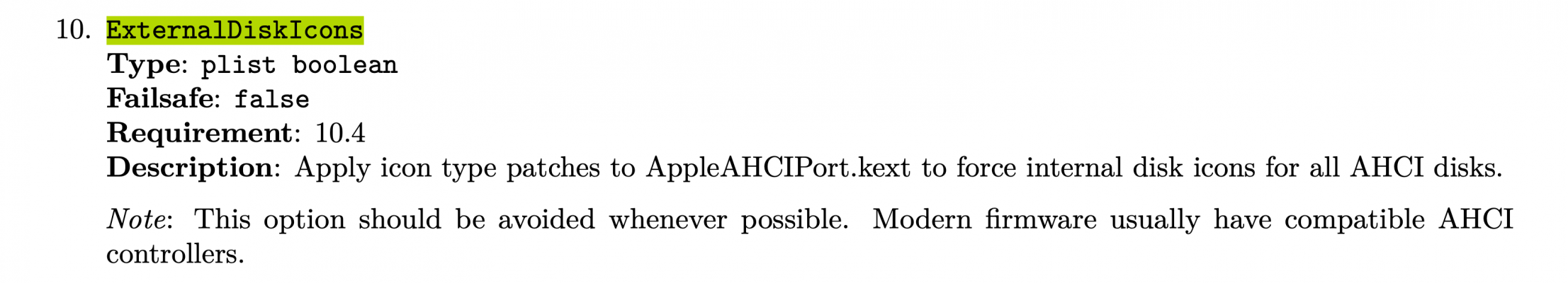So,
@starchyfind, I have used the Syba 10Gb card (currently $90 on Amazon) and found it works very well. Its an x4 card (and while it might work in x2 slot, it's always best to use it on an X4 or greater slot), My experience is that it gets very good throughput. You can always purchase higher end cards, like the SmallTree 10Gb cards (~$500-$600), as they provide Mac drivers for their cards.
The chipset in the Syba is an Aquantia, and there are other Aquantia cards out there. But the trick behind the Aquantia cards is purchasing the card with the right Aquantia chipset version. More detail about this can be found on the insanely site (there's a forum there that discussed this issue, and there are patches there for Big Sur, if you need them). I have never had an issue with the Syba cards I purchased on Amazon, although for Big Sur you might need a patch. Having said that, if you buy a Syba or any other Aquantia card for your hack, make sure you can return it, just in case you find an incompatibility with it.
However, with this new Z-490 build and the Vision D, I purchased the OWC Thunderbolt 10G Ethernet adapter (OWC SKU: OWCTB3ADP10GBE), and just used one of the built-in Thunderbolt ports to provide 10gb speed to this system. It's been great, and I don't have to use PCIe lanes or a slot to have 10gb speed for my system. On the Mac side, there are no drivers to install. Just plug it in and go. It's been extremely reliable and the performance is equal to my Syba cards (probably because it is based on a Mac compatible Aquantia chipset). No need to worry about the Aquantia version, drivers, etc. They do provide Windows drivers, if you dual boot. But, with the Mac and with the installed drivers in Windows, it's been bullet proof. Big Sur, Catalina, Mojave, Windows, Ubuntu, all have worked just fine with this adapter.
Note that I have not changed the firmware on this built-in Thunderbolt card on my Vision D. ICM mode works just fine for my needs, so I have no need to re-program the Thunderbolt firmware on the built-in card. It probably will work with re-programmed Thunderbolt chipsets, but I just don't know as I haven't done it on this system. Yes, I do use a TB port, but there are two built-in and that means I still have one still available to use if I need to.
Of course, this all assumes you have a 10Gb switch, 10Gb cable (Cat 6E or above), and will enable jumbo frames in your network configuration. I'm guessing you already know that, but I thought I would mention it, just for the sense of completeness in my comment.