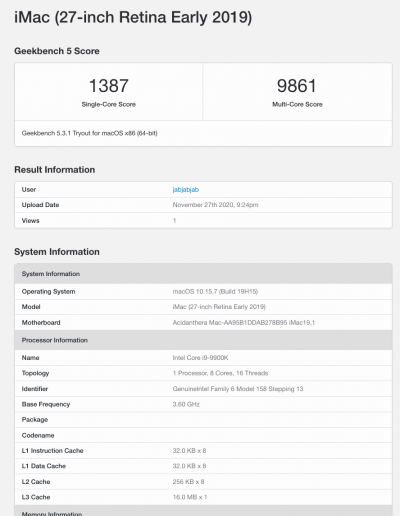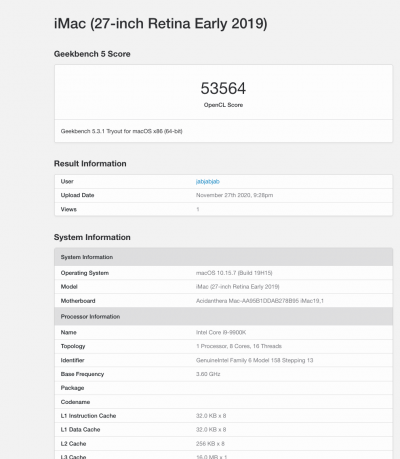I am having some minor problems... I am using the exact original build components w/64gb ram and NO wifi card.
I use my machine for my mission critical work (Video/Photographer).. so I am super careful with making changes.
I am mostly a newbie, and as such prefer to "don't fix what ain't broke".
I remained on 14.4 for the longest time for that very reason(zero issues).
I recently upgraded to 14.6 (Adobe need) - I am Operational but
- cannot download/update from App Store
- Fails
@CaseySJ NVRAM test - sudo nvram TestVar=HelloWorld, (EmuVarilableUEFI64 is present) -- does not show HelloWorld
- shutdown verbose mode displays garbaged version of log lines as it shuts down.
- Attempts to update to current Lilu was OK, AppleALC no longer would display Built-in Digital output, and Whatevergreen caused a KP on boot.
- I am still on mobo firmware F6 (is this a problem??), and using Clover 5120
I have Cloned my boot drive, Booted on clone, downloaded latest version of Postfiles.zip and and went through install steps from
Spoiler: State of the System BEFORE Post-Installation
Spoiler: Post-Installation with MultiBeast 11.2.0
Spoiler: Final Steps in Post-Installation
Spoiler: State of the System AFTER Post-Installation
(*** BTW some of the screen shots there dont match the latest Clover Configurator)
Rebooted on cloned and updated drive.
- it boots fine, runs fine
- the change from macMini to imac19,1 did not work despite the config.plist having only 19,1
- no change on app store, post verbose or NVRAM test problems
I know I am behind the curve with this build relative to where you all have taken it, But I am hoping you can give me some guidance on what to try next.
Thanks in advance

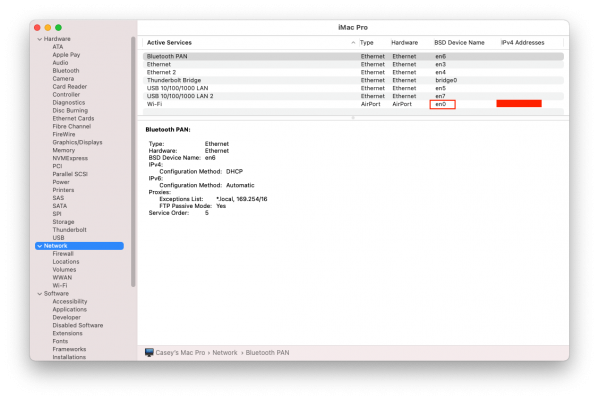
 , gpu is still bad as I am back on catalina
, gpu is still bad as I am back on catalina