- Joined
- Jul 9, 2015
- Messages
- 12
- Motherboard
- HP G1 600 mini
- CPU
- i5-4570T
- Graphics
- HD 4600
- Mac
- Mobile Phone
Hi Guys,
I've successfully installed BIG SUR with Opencore on a HP G1 600 mini and everything is working great but when I tried to plug a second screen on, during the boot everything works great, but when the desktop loads on of the screen glitches and display artefacts.
The HP G1 600 mini has 3 interfaces 1 VGA and 2DP. I am using the DP ports but even if I boot with a single screen and plug the second after the later is not detected.
I've tried getting some insight with Hackintool but when I plug the second monitor nothing happen and none of the port light up.
I tried also to use the patch framebuffer with :
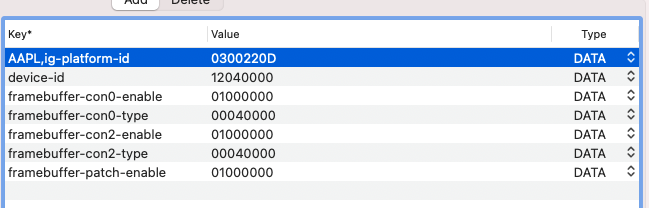
to set the remaining ports to DP but no luck still get the second screen to glitch out and not being recognised ?
Any clue on what I am missing ?
Thanks
I've successfully installed BIG SUR with Opencore on a HP G1 600 mini and everything is working great but when I tried to plug a second screen on, during the boot everything works great, but when the desktop loads on of the screen glitches and display artefacts.
The HP G1 600 mini has 3 interfaces 1 VGA and 2DP. I am using the DP ports but even if I boot with a single screen and plug the second after the later is not detected.
I've tried getting some insight with Hackintool but when I plug the second monitor nothing happen and none of the port light up.
I tried also to use the patch framebuffer with :
to set the remaining ports to DP but no luck still get the second screen to glitch out and not being recognised ?
Any clue on what I am missing ?
Thanks
