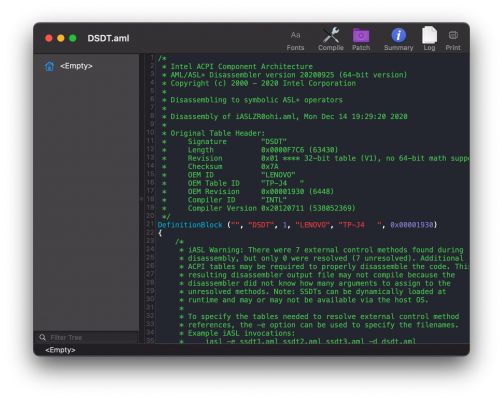- Joined
- Sep 18, 2010
- Messages
- 638
- Motherboard
- Asus Z87 Maximus Gene VI
- CPU
- i7-4790K
- Graphics
- Vega 64
- Mac
- Mobile Phone
I have managed to get OC to boot into Big Sur. Everything seems to be working correctly except for audio and brightness. I have tried every layout-ids for ALC292 but still cannot get audio to work.
For brightness, I am using SSDT-PNLF file posted in a thread by Rehabman along with AppleLightFixup as well as other other kexts such as BacklightSmoother and Brightness keys but nothing seems to work.
Has anyone with a Lenovo L440 laptop gotten this to work in BS? @Sniki, I know you have mentioned that this laptop is working great with BS. How did you manage to fix these two issues?
These two features were working with Clover in Catalina but I haven't been able to replicate those settings with OC and BS.
For brightness, I am using SSDT-PNLF file posted in a thread by Rehabman along with AppleLightFixup as well as other other kexts such as BacklightSmoother and Brightness keys but nothing seems to work.
Has anyone with a Lenovo L440 laptop gotten this to work in BS? @Sniki, I know you have mentioned that this laptop is working great with BS. How did you manage to fix these two issues?
These two features were working with Clover in Catalina but I haven't been able to replicate those settings with OC and BS.