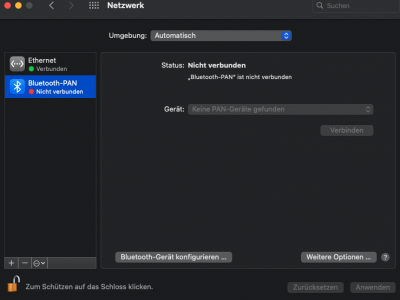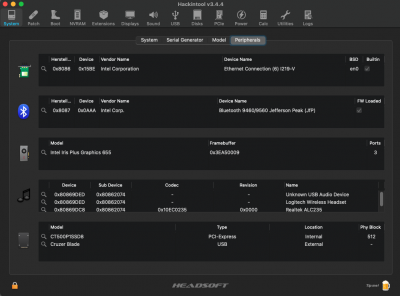This is latest beta Intel Wi-Fi kext, with some very good improvements.
- Supports all itlwm-supported devices.
- Supports native Wi-Fi selection and switching with WPA/WPA2/Unencrypted Wi-Fi Networks.
- Supports Location Services.
- Handoff and Universal Clipboard perfectly supported.(WOW)

Bootloader Compatibility
Note:
OpenCore requires 0.6.1 or higher. Please read OpenCore's
Official Document for more details.
Set SecureBootModel to Default to make sure IO80211Family loads properly.
Workaround for Users with Prelinked Kernel without ImmutableKernel
- Force IO80211Family to load. 「Supports OpenCore and Clover(not tested)」 (Read the Kernel - Force section in OpenCore's manual for more info) - THIS WORKED FOR ME ON NUC8i7BEH
- Load AirportItlwm from Terminal (Continuity features may not work)
- Extract IO80211Family from the system, insert AirportItlwm as a Plugin, and load the bundle with a bootloader.
- Or disable SIP and install AirportItlwm into /Library/Extensions (Take your own risk)
I am attaching the kext and config.plist with necessary changes on
Kernel - Add and
Kernel - Force