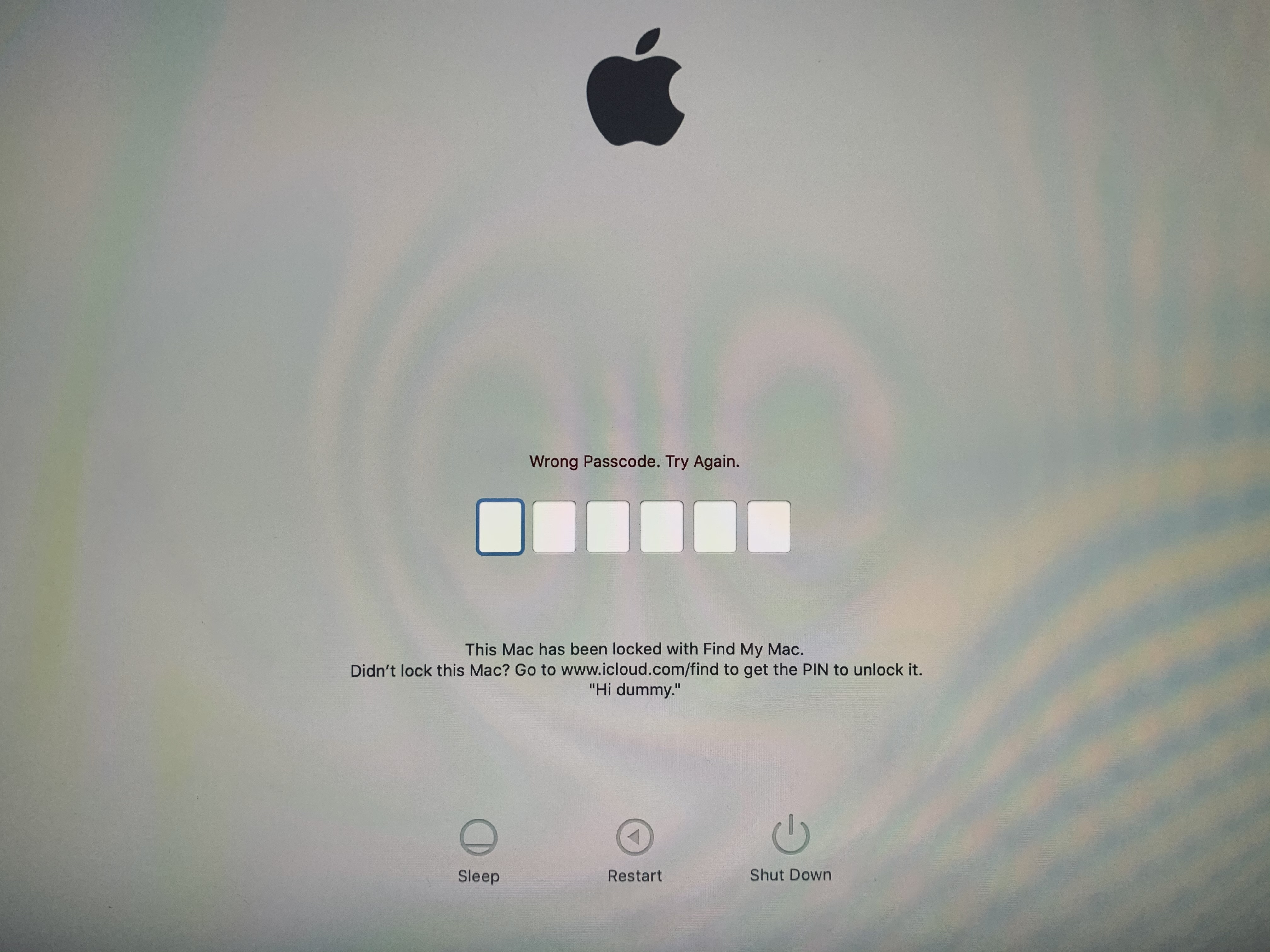- Joined
- Mar 7, 2016
- Messages
- 9
- Motherboard
- GA-Z170-HD3P
- CPU
- i5 somethingorother
- Graphics
- onboard
I just made a fresh Catalina installer with Unibeast from my hackintosh running Mojave. It boots from clover and let’s me choose the installer partition and loads through a couple Apple logos and then comes to this screen asking for a six digit passcode to unlock this Mac. I’ve never seen this in all my time hackintoshing. Why does it say “Hi Dummy”? I’ve already turned off Find my Mac. Any ideas to get this working?