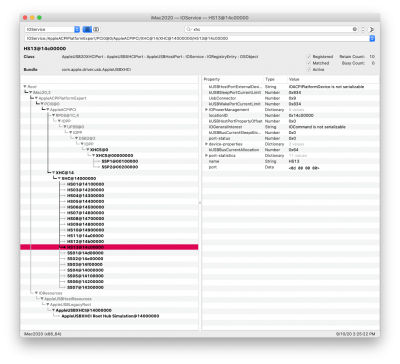Because the format of OpenCore's
config.plist changes with every release, I simply ask users to abandon their previous
config.plist and EFI folder, and create a completely new EFI folder and
config.plist from the new EFI ZIP file. Fortunately this is very easy to do.
- We choose either config-AMD-GPU.plist or config-Intel-iGPU.plist as the starting point.
- Then copy our serial numbers into PlatformInfo section.
- Then save it with the name config.plist.
- Then we copy the EFI folder to a USB flash disk, boot from the flash disk (press F12 at BIOS splash screen), and check if everything is okay.
- If so, we copy the new EFI folder to the EFI partition of the main SSD.
If anyone has their own custom modifications to EFI folder, they will also need to migrate those modifications to the new EFI folder.