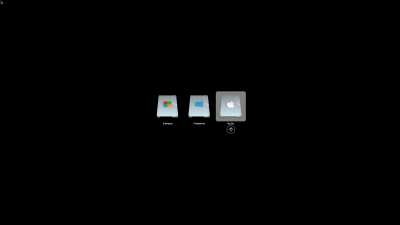You are using an out of date browser. It may not display this or other websites correctly.
You should upgrade or use an alternative browser.
You should upgrade or use an alternative browser.
macOS 11.0 Big Sur Public Beta is Now Available
- Thread starter tonymacx86
- Start date
- Status
- Not open for further replies.
- Joined
- Oct 15, 2013
- Messages
- 165
- Motherboard
- Gigabyte z790 Aero G
- CPU
- i9-13900K
- Graphics
- RX 6900 XT
- Mac
- Mobile Phone
I'm testing, everything is working well
1. create usb with Big sur
2. montar EFI partição com clover configuratar
3. copy the djlild7hina https://www.tonymacx86.com/threads/x299-support.302143/post-2161002 EFI folder ( OC-060.zip )
4. copy TSCAdjustReset.kext in OC/Kexts/Other
5. instal
after 3 reboots and 40 minutes.
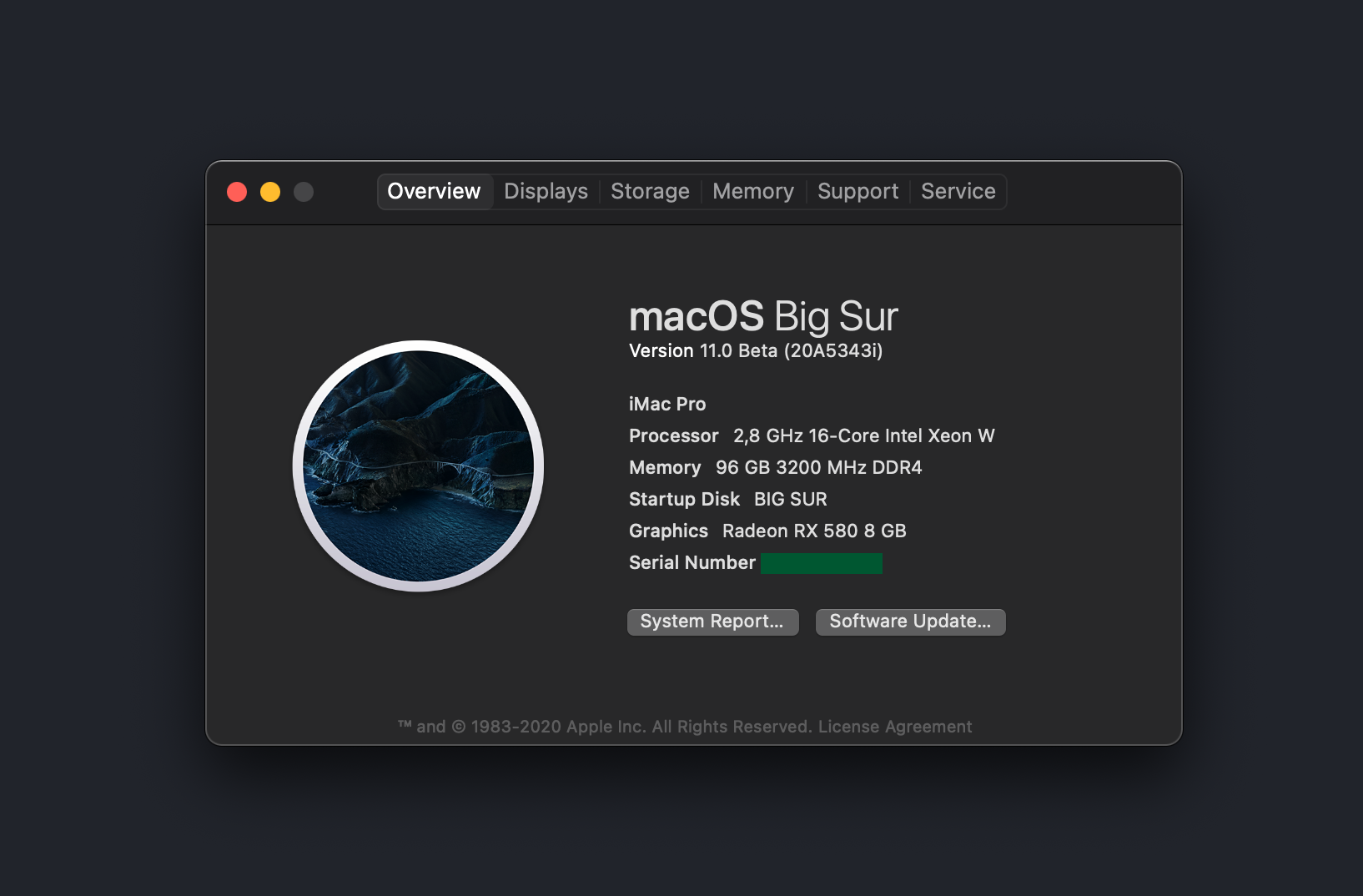
1. create usb with Big sur
2. montar EFI partição com clover configuratar
3. copy the djlild7hina https://www.tonymacx86.com/threads/x299-support.302143/post-2161002 EFI folder ( OC-060.zip )
4. copy TSCAdjustReset.kext in OC/Kexts/Other
5. instal
after 3 reboots and 40 minutes.
- Joined
- Nov 17, 2009
- Messages
- 7,367
- Motherboard
- Z370N WIFI
- CPU
- i7 8700K
- Graphics
- HD 630
- Mac
- Classic Mac
- Mobile Phone
Public Beta 2 is now available:

 www.macrumors.com
www.macrumors.com

Apple Seeds Second Public Beta of macOS Big Sur to Public Beta Testers
Apple today seeded the second beta of the upcoming macOS 11 Big Sur update to its public beta testing group, allowing non-developers to give the...
- Joined
- Jun 7, 2015
- Messages
- 70
- Motherboard
- Gigabyte GA-Z97X-Gaming 3
- CPU
- i5-4690K
- Graphics
- RX 580
- Mac
- Classic Mac
- Mobile Phone
My update to public beta 2 was flawless. No issues yet.
- Joined
- Jan 25, 2012
- Messages
- 205
- Motherboard
- GA-Z390-AORUS-PRO-WIFI
- CPU
- i9-9900K
- Graphics
- RX 580
- Mac
- Mobile Phone
Uhhh, I forgot that Big Sur was set to automatic updates. Took the dog out and by the time I came back, the computer was already in the middle of updating. Needless to say, flawless. And guess what! The second hand of the clock widget is now fixed! Yay!
- Joined
- Feb 27, 2017
- Messages
- 67
- Motherboard
- Gigabyte GA-Z590 AORUS ELITE
- CPU
- i7-10700K
- Graphics
- RX 580
- Mac
- Mobile Phone
No issue with updating. However it went to sleep in a few second when it reached the log in screen. Tapping the space bar woke the system, and the log in screen returned. IMO, Opencore requires less interaction during updating since it selects the right HDD/SSD everytime reboots compared to Clover. OC 0.6.0
Last edited:
- Status
- Not open for further replies.
Copyright © 2010 - 2024 tonymacx86 LLC