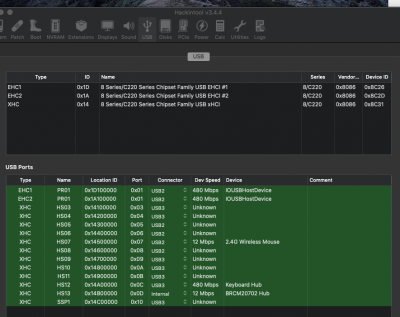- Joined
- Jan 21, 2012
- Messages
- 991
- Motherboard
- HP 8300 Elite
- CPU
- i5-3570
- Graphics
- GT 710
- Mobile Phone
"Is basically like connecting the fans to the psu directly and the dials allow you to slow them down from running full speed?" - Yes. (except pwm fans should not be wired in just to a power supply.)
If you go with that case, the front fan you can set to blow at the end of the GPU which is not as good as blowing from the top but as long as you don't have too many 3.5 inch drives in the way it should help cool the GPU down. I'm a fan of cases with the headroom and fittings on the side panel for a large fan (the bigger, the slower, the quieter).
You could try your splitter first, and then add a controller if you think its needed after testing without
If you go with that case, the front fan you can set to blow at the end of the GPU which is not as good as blowing from the top but as long as you don't have too many 3.5 inch drives in the way it should help cool the GPU down. I'm a fan of cases with the headroom and fittings on the side panel for a large fan (the bigger, the slower, the quieter).
You could try your splitter first, and then add a controller if you think its needed after testing without
Last edited: