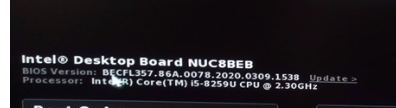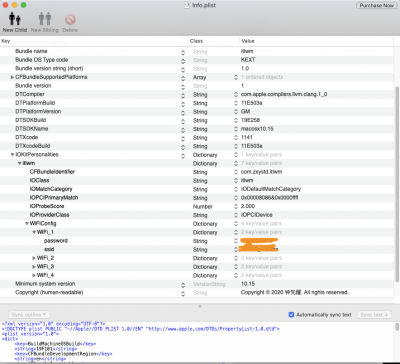Leesureone
Moderator
- Joined
- Feb 21, 2010
- Messages
- 3,882
- Motherboard
- Asus Z790 Maximus Hero
- CPU
- i9-13900K
- Graphics
- RX 6950 XT
- Mac
- Mobile Phone
Great post, love the picture!As always, your assistance is invaluable! This fixed it right up. I had some trouble getting it to fully work, but I suspect it was because I had it in HS06 when I ran through this process. It seems to work halfway but not quite right. Moving the cable to HS05 did the trick.
Here's a pic for anyone else:
View attachment 475801