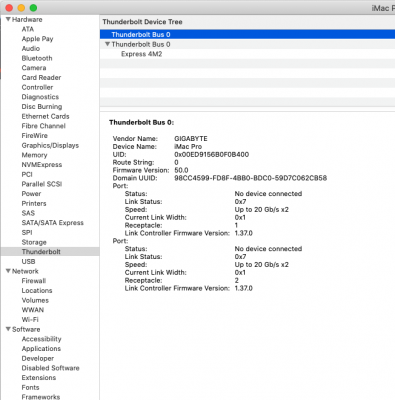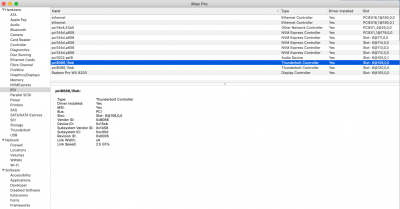@djlild7hina, did not know about the patch, and I'm sticking with 2002 for now (didn't mean to say 905 last time, sorry). I've got both cards with dual 6-pins, not just one. Is that what you mean?
Well I've gotten some significant progress but still not there. I've tried a million ways with different results but found that the code 62 only shows on reboots usually, a shutdown and restart prevents it-but depending on slot config and SSDT, I still often don't get TB devices. But sometimes I can at least get the Titan Ridge working outside of slot 2 with BIOS disabled. Also I tried GPU in slot 1 and Titans in 3 and 4 as you suggested, but was having a hard time figuring which bridge number to put in, and it seemed Slot 3 was PC02 but Slot 4 went to PC01--wasn't sure how to adapt the SSDT for that. It'd panic sometimes depending on where the Broadcom was, it seems to me the devices are conflicting with each other somehow.
Anyway, for now I'm having decent luck with GPU in slot 3 and Titans in 1 & 2--this way they're able to be on PC02 as the SSDT is set up for. For bridge #'s I put in 00100000 and 00090000.
-Any idea why they're both showing up as Thunderbolt bus 0, and not like yours (0 & 1)?
-One other question I had was what the SL01 or SL05 means and how it should be changed for different slots.
It's getting closer at least!
Currently
Slot 1: Titan
Slot 2: Titan
Slot 3: WX 8200
Slot 4:
Slot 5: Broadcom