- Joined
- Nov 24, 2010
- Messages
- 270
- Motherboard
- Gigabyte Z690 Aero G DDR4
- CPU
- i9-13900K
- Graphics
- RX 6900 XT
- Mac
- Mobile Phone
Mattiestonnie Thank You!
I used SSDT-RX Vega 64 Version. 2.0 and dAGPM and the find/replace in the config file. Works perfectly. Metal and OpenCL benchmarks increased by a significant margin. Render in Premier Pro much improved. The two lowest benchmarks are without the patched SSTD. I am using the MAC 19.1 profile rather than iMacPro which gave me black monitor on wakeup. Everything works with the iMac 19.1 profile.
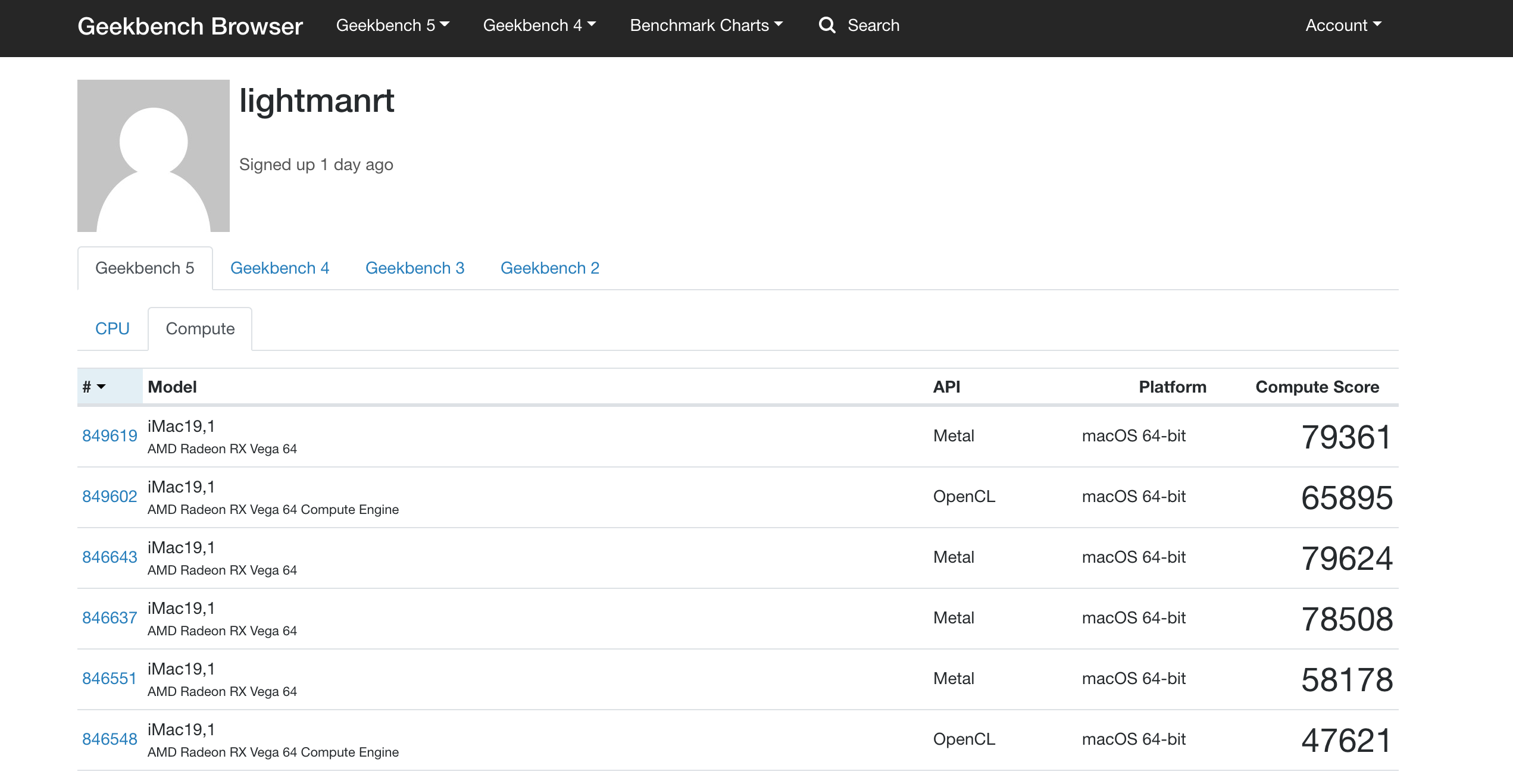
I used SSDT-RX Vega 64 Version. 2.0 and dAGPM and the find/replace in the config file. Works perfectly. Metal and OpenCL benchmarks increased by a significant margin. Render in Premier Pro much improved. The two lowest benchmarks are without the patched SSTD. I am using the MAC 19.1 profile rather than iMacPro which gave me black monitor on wakeup. Everything works with the iMac 19.1 profile.
