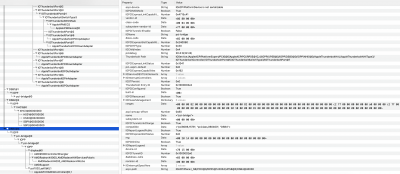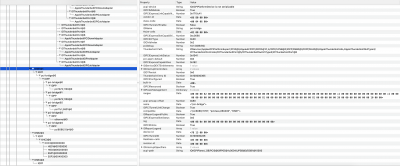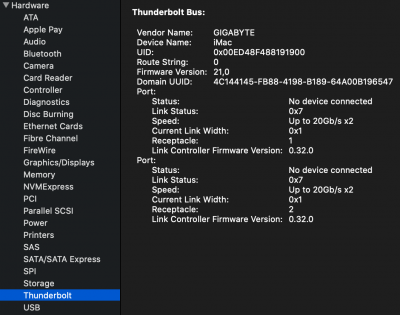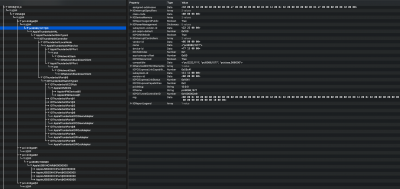- Joined
- Dec 10, 2012
- Messages
- 14
- Motherboard
- GA-H170-HD3
- CPU
- i7 6700
- Graphics
- HD 530
- Mac
- Mobile Phone
Thanks @dgsga! I feel quite stupid failing to go to offset 0x82BA0/0x82BA8 myself for some reason...@noname0 Your third offset is at BA8. Try the attached file with the three byte changes in it

You suggested 0xBA0 before - what made you switch to 0xBA8 in this case? (besides that those bytes were 0xffffff before)
Test results: (using the patched firmware above)
- Thunderbolt tree shows up!
- USB-C works!
- Thunderbolt devices show up on hotplug!
- Razor Core X and Thunderbolt Dock
- As well as PCIe devices within those devices (RX580 on the Core X, USB3 controllers, Ethernet, ... on the Dock)
- BUT:Hotplug does not actually work
- Drivers seem to not load for devices on the Dock so none of them works. AMD graphics drivers seem to be loaded but no output via DP and menu bar item to eject the eGPU is not showing up either (SS attached)
- A reboot while keeping the device connected is required for every device to make it work! (e.g. hot-plugging the dock does not work even if the CoreX is working already. Eject / replug works once the device was actually working once)
- Using the jumper cable on 3+5 does not work at all and results in "no hardware found" (no matter if a device is attached on boot or hotplug)
- Connecting both devices on first boot results in the very same situation as with hotplug: devices show up but don't work until after a reboot
[EDIT]: Just did a quick test on Windows 10 out of curiosity and the eGPU works just fine on first boot! (same firmware obviously) Just mentioning it since some people seem to have had issues in Windows after patching the firmware.
Attachments
Last edited: