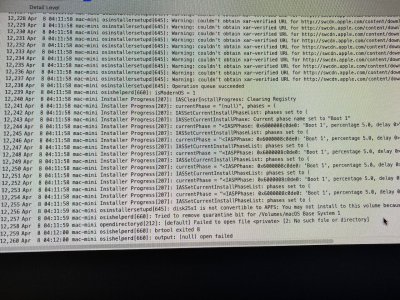- Joined
- Dec 9, 2018
- Messages
- 1
- Motherboard
- ASROCK Z390 M-ITX
- CPU
- i9-9900K
- Graphics
- RX 580
- Mac
Hi All,
Video log at bottom
I've done a fair bit of research, but it seems like not many people have posted about this motherboard which makes resolving this issue a little complicated. Here's the problem: I'm trying to get to the install screen for mojave 10.14.5, but I am getting a black screen before getting to the actual installer. The USB drive seems to still be working, after the black screen (it's responsive to keyboard input I think). There's no clear kernel panic before that.
So far, all my changes have resulted in a similar log output and end result. I've tinkered with a hackintosh before and gotten a golden build, so hopefully I have all the useful information listed:
Parts. I apologize in advance but this build is for a friend, so the parts are different from those listed in my profile.
CPU: i7-9700K
GPU: None / UHD630 (iGPU)
Mobo: Asus z390-e gaming
SSD: HP EX900 M.2 250GB PCIe 3.0 x4
BIOS Settings (I played around with numerous combinations of these changes to no avail - exact same log):
Latest bios
VT-D: Disabled / Enabled
Intel (VMX) Virtualization Technology: Disabled / Enabled
Legacy USB Support: Disabled / Enabled
Above 4G Decoding: Disabled / Enabled
Primary Display: CPU Graphics
iGPU Multi-Monitor: Auto / Disabled
DVMT Pre-Allocated: 64M / 128M
RC6(Render Standby): Auto / Disabled
XHCI-Handoff: Enabled Disabled
WiFi Bluetooth: Disabled
What I've Tried:
Switching from Displayport to HDMI on Mobo (and checking cables are plugged)
Various BIOS Settings - see above
Booting with Safe Mode on Clover (different error, just freezes)
SMBIOS: iMac 18,1, iMac 18,3, Macmini 8,1
UEFI Drivers: Swapped AptioMemoryFix.efi for OSX
Using USB 2.0 slot
Video of log before black screen:
https://photos.app.goo.gl/xrS4DxPjJAZSRzys9
Would really appreciate some help, hopefully others stuck with this motherboard have gotten past this
Video log at bottom
I've done a fair bit of research, but it seems like not many people have posted about this motherboard which makes resolving this issue a little complicated. Here's the problem: I'm trying to get to the install screen for mojave 10.14.5, but I am getting a black screen before getting to the actual installer. The USB drive seems to still be working, after the black screen (it's responsive to keyboard input I think). There's no clear kernel panic before that.
So far, all my changes have resulted in a similar log output and end result. I've tinkered with a hackintosh before and gotten a golden build, so hopefully I have all the useful information listed:
Parts. I apologize in advance but this build is for a friend, so the parts are different from those listed in my profile.
CPU: i7-9700K
GPU: None / UHD630 (iGPU)
Mobo: Asus z390-e gaming
SSD: HP EX900 M.2 250GB PCIe 3.0 x4
BIOS Settings (I played around with numerous combinations of these changes to no avail - exact same log):
Latest bios
VT-D: Disabled / Enabled
Intel (VMX) Virtualization Technology: Disabled / Enabled
Legacy USB Support: Disabled / Enabled
Above 4G Decoding: Disabled / Enabled
Primary Display: CPU Graphics
iGPU Multi-Monitor: Auto / Disabled
DVMT Pre-Allocated: 64M / 128M
RC6(Render Standby): Auto / Disabled
XHCI-Handoff: Enabled Disabled
WiFi Bluetooth: Disabled
What I've Tried:
Switching from Displayport to HDMI on Mobo (and checking cables are plugged)
Various BIOS Settings - see above
Booting with Safe Mode on Clover (different error, just freezes)
SMBIOS: iMac 18,1, iMac 18,3, Macmini 8,1
UEFI Drivers: Swapped AptioMemoryFix.efi for OSX
Using USB 2.0 slot
Video of log before black screen:
https://photos.app.goo.gl/xrS4DxPjJAZSRzys9
Would really appreciate some help, hopefully others stuck with this motherboard have gotten past this