- Joined
- Jan 9, 2020
- Messages
- 2
- Motherboard
- Gigabyte z390 I Aorus Pro WIFI
- CPU
- i9-9900K
- Graphics
- RX 5700 XT
- Mac
- Mobile Phone
After celebrating new MultiBeast version for Catalina I tried one's luck to install Catalina from scratch after I failed with Mojave.
Seemed it worked for me and everything is fine now when 2 minutes before finishing 1st install phase I got an error message (see attached image). Now I am totally lost as a Hackintosh newbie.
My hardware is the following:
GB Aorus z390 I Pro WiFi
9900K
RX5700XT
2x32GB RAM Corsair Vengeance LPX 3200Mhz
Corsair Force M2 MLP510 2TB
WiFi changed to Apple original module
I attached my Clover folder from Boot Stick as well. I was told I can use this Clover folder but I am not sure if this needs a review or an error handling.
Maybe there is someone who has an idea or can help please?
Let me know more details are needed.
Peter
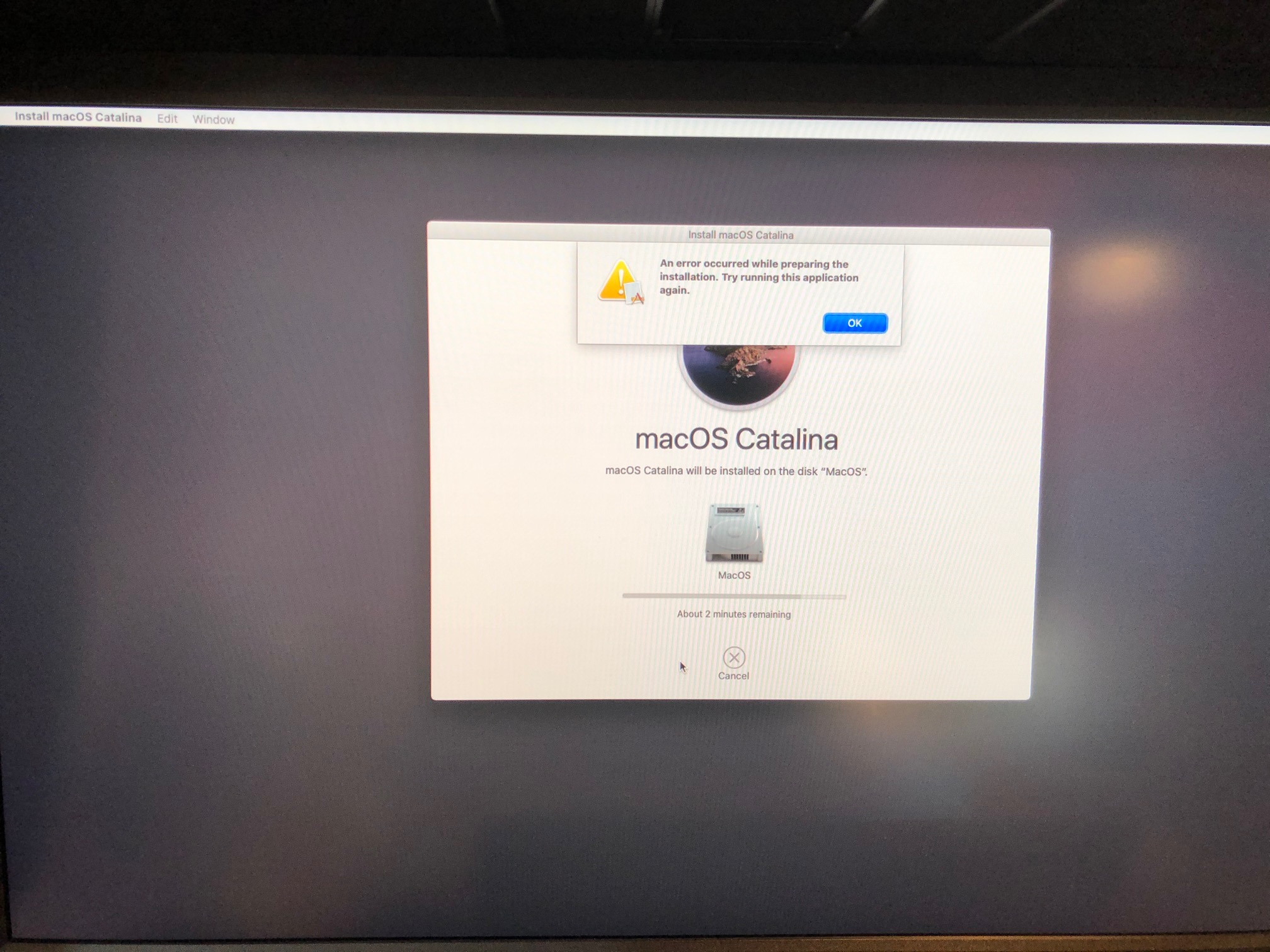
Seemed it worked for me and everything is fine now when 2 minutes before finishing 1st install phase I got an error message (see attached image). Now I am totally lost as a Hackintosh newbie.
My hardware is the following:
GB Aorus z390 I Pro WiFi
9900K
RX5700XT
2x32GB RAM Corsair Vengeance LPX 3200Mhz
Corsair Force M2 MLP510 2TB
WiFi changed to Apple original module
I attached my Clover folder from Boot Stick as well. I was told I can use this Clover folder but I am not sure if this needs a review or an error handling.
Maybe there is someone who has an idea or can help please?
Let me know more details are needed.
Peter
